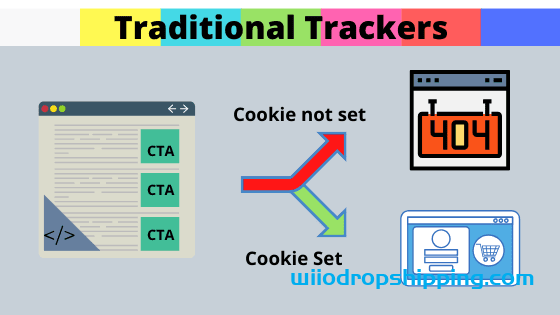Physical Address
304 North Cardinal St.
Dorchester Center, MA 02124


Your Facebook Ads account got permanently disabled? I feel you. The same happened to me in November 2020. Since then, I have been looking for the best alternative sources of traffic for my online store. In this article, I share my experience after using multiple other platforms and methods, including Google, YouTube, Quora, Reddit, Affiliates, and Giveaways. Read on to find out which are the best alternatives to Facebook Ads if your Facebook ad account got disabled.
In my experience, Google has been the best alternative to Facebook Ads so far. This includes both Google Search and Google Shopping.
I get a good ROAS, which is actually much better than I had with Facebook.
Google, however, comes with a slight disadvantage – it is quite difficult to scale. This is because the volume of your sales will depend on how often people actually search for your product on Google. For some products, the search volume can be enough to receive 30-50 sales per day. For other products, you will only receive several sales per day. So if you ever scaled a product with Facebook Ads, you will miss that endless traffic that Facebook was giving to you.
Nevertheless, Google is my top recommendation for you because what matters is not the amount of traffic, but profits. On Facebook, I used to have 30 sales per day, but barely any profit. With Google, by contrast, I can have tons of profit with only 5 sales per day. So I am actually happier with Google as it is more efficient and gives better results with less turnover, which means less customer service and other troubles and expenses.
When I started learning how to run Google Ads, I noticed that there are two competing strategies that contradict each other. Some people say that you have to start with Google Search and once you know which keywords convert, you start running Google Shopping ads using those keywords. Others say that, on the contrary, you should start with Google Shopping and then include converting search terms into your Search campaigns.
I tried both. Here is what I found.
I started with the first method. I created a Google Search campaign with approximately 300 different keywords that I thought people would be searching for on Google in order to find my product. THIS WAS A MISTAKE! I wasted several thousand dollars and received only 1 sale. This was because it takes tons of cash to find profitable keywords – there are so many possible keywords to test and only several out of hundreds will end up profitable. So, a bit shocked by this huge loss, I stopped this adventure and tried the second method.
I created a Google Shopping campaign. Sales started to come in quite quickly. At first, not profitably. But then the profitability started to grow and stabilized. Here is a step by step guide of what I recommend you do:
Using this method, you minimize your losses as you run Google Search only with those keywords that you know work!
TIP: if you run your store on Shopify, I highly recommend using the Feed for Google Shopping app by Simprosys. It is the best app so far in order to sync your products to Google Merchant Feed and it will minimize the chance of being suspended by Google due to weird and unforeseen technical issues that sometimes happen when using other apps.
The main take-away with YouTube ads is that, as one may already guess, video creative is everything. Both the quality and quantity. The quality should be way higher than with Facebook Ads. Many advertisers actually employ actors and filming crews to film their ads. So if you have no budget for that, it can be difficult for you to compete. If you cannot afford this, you may also try unboxing videos as they sometimes work quite well too, but make sure the quality is good.
In addition to that, in order to find a winning creative, it takes many of them – most likely more than 3. Finally, after you find a winning creative, remember that at some point it will experience fatigue. So constant production and testing of creatives is key to success on YouTube.
When I tried YouTube ads, I did not hire a filming crew. I decided to try and use high-quality unboxing videos that influencers already provided me with. This worked ok, but I never managed to get profitable. Read on to find out why.
YouTube is known to have a relatively high cost per acquisition (CPA). I already knew that when I started but hoped for the best. Unfortunately, this proved to be true. My average CPA with YouTube ads was 40-45 USD. This was too expensive for me because my margins are not high, and the highest CPA I could afford was 25 USD.
So keep in mind that to set yourself for success with YouTube, you need a very decent margin.
Yes, I tried these as well. My hope was that they would work because they are not oversaturated with sellers like Facebook is. However, they completely flopped for me. I spent several hundred dollars and received no sales at all. CTR was also really low. Perhaps it would work if I would spend more time and money, but as by that time I already had Google running profitably, I decided to turn Quora and Reddit ads off.
I sent my product to several YouTubers and asked if they would like to do an unboxing video of my product and in return they would receive a nice 40% commission from every sale that their video would bring. Some of them agreed and produced decent videos.
Using this method, I received only a few sales so far. Nevertheless, I intend to continue with this strategy as it is completely passive.
What is even better, you can never be at loss with this strategy. You do not spend a cent on ads – you only pay a commission to your affiliate if they bring you a sale. So by definition, you are either at zero or in profit. I highly recommend this strategy for those who are on a low budget.
TIP: to find affiliates on autopilot, you can set up a Google Search campaign for the following search term: “your product name” + “affiliate program”. In this way, you will be catching people who are willing to promote the type of product that you have and are actually searching this on Google, for example, by entering “necklaces affiliate program” in search. Your Google Ad will lead you to your affiliate sign-up form. Once you set up this system, you can forget about it and it will be creating you an army of affiliates on auto-pilot.
To manage your affiliates, I highly recommend the Shopify app called GoAffPro. It is simple to use and it creates a nice landing page that gives a great first impression to your affiliates or brand ambassadors. What is also nice is that this app is free!
I heard a lot about the benefits of email marketing. So I decided to grow my email list and then use email marketing as a driver for my sales.
In order to grow my email list, I ran a weekly giveaway. I was promoting my giveaways on Reddit.
I was excited at first, as my email list started to grow quite fast.
However, my email marketing campaigns just flopped – nobody was buying. I was really confused about this, until I realized that in email marketing the quality of subscribers is key. In my case, I have accumulated hundreds of people who are simply not buyers – they hunt for freebies and giveaways. This hypothesis was confirmed later when I analyzed who bought from my email marketing campaigns and I saw that these are usually my past purchasers.
Therefore, while I do recommend growing your email list, I do not recommend doing that with giveaways.
So if your Facebook Ad account got permanently disabled, do not despair – there are other ways to get traffic to your store. Many times, other sources of traffic will be even more profitable.
Google Ads are most likely to work out for you, so this is your best bet as an alternative to Facebook.
If you have a high margin (above 35 USD), go for YouTube ads as well.
If you find yourself with no or very small budget, go for affiliates.
This last case has some nuances that are worth looking into because they tend to be confusing, and can often lead to disaster.
If you’re using a traditional tracker, you are probably familiar with the “call to action” URLs, or otherwise called “Click URL”. They look like https://trk.example.com/click/1 and they have this in common:
Unless the visitor catch the campaign’s cookie, clicks on the Click URL will trigger a 404 page.