Physical Address
304 North Cardinal St.
Dorchester Center, MA 02124

If you have been contemplating starting your online store and confused as to which market platform you can depend on, this article is for you. We shall be analyzing the nitty-gritty of doing business with Oberlo woocommerce and WordPress. But first, let’s understand what each of these marketplaces means.

Oberlo is an open marketplace that helps users connect with reliable suppliers for their online store and dropshipping businesses. With Oberlo, it is very easy to run an online store. Here are some of the features unique to Oberlo.
• Oberlo helps you find product easily for your online store as it connects you directly with reliable suppliers.
• It provides you with market statistics which will enable you to make reliable decisions on the best product to market.
• Oberlo helps you pick out verified suppliers for your online store. As such, you know you are dealing with the right set of suppliers.
• It offers one-click order shipping, where the products are shipped directly to the customers.
• You can customize your product page to suit you with Oberlo woocommerce
• You can create multiple users account so others can help you manage your store and with ePacket, you can easily filter your products.
• You can also connect your existing products with Oberl and you can easily change product suppliers to one offering lower prices.
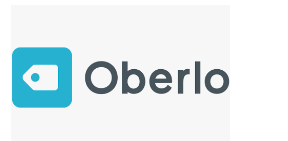
WordPress is the most popular content management business platform and it is free. You can start your own dropshipping business with WordPress and enjoy the services it offers with great feature.
It is the best platform to run your online business with lots of plug-ins that will help you build a functional online store. As with Oberlo, WordPress equally has some features some of which include:
• Lots of great widget and plug-ins to support your business.
• With WordPress, you can easily integrate with popular stores such as Shopify, AliExpress, and much more.
• SEO friendly platform which will help your business.
• Enjoy great designs with multiple templates available for use.
• Wonderful and responsive support.

Woocommerce is a plugin used in the WordPress platform for online stores. It is easy to use, adding items to your online store.
Some of its features include:
• It is specifically for WordPress, making it easy to run an online store on WordPress.
• You can easily add products to your platform using shortcodes on WordPress platform.
• You can integrate Woocommerce with content marketing which makes it easy to market your products.
• Easy to use alongside WordPress
• It is very flexible.

With your website set and ready on WordPress, install the Woocommerce plugin.
Step 1:
• Create an account on Woocommerce.Com
• Step 2: select your industry
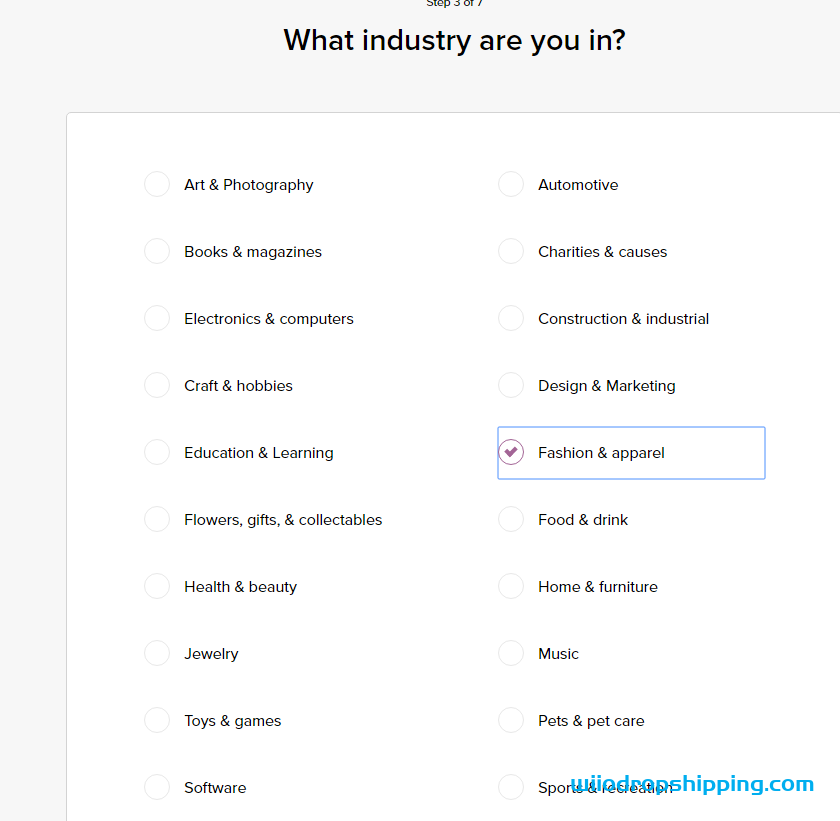
Step 3: select the products types that you are going to sell on them
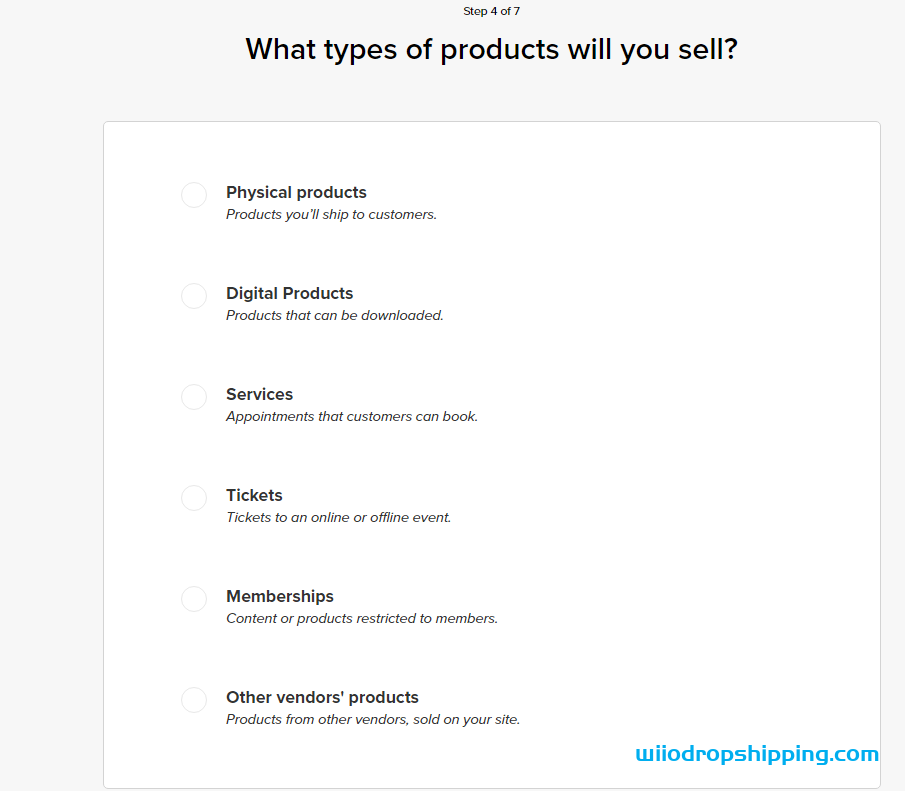
Step 4: choose payment methods
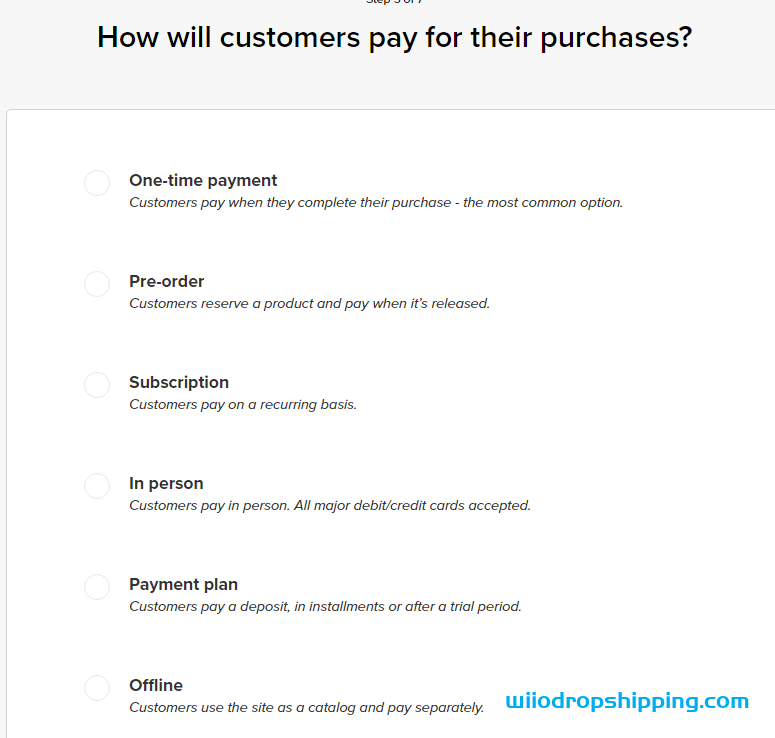
Step 5: choose what software or plugin you want to install
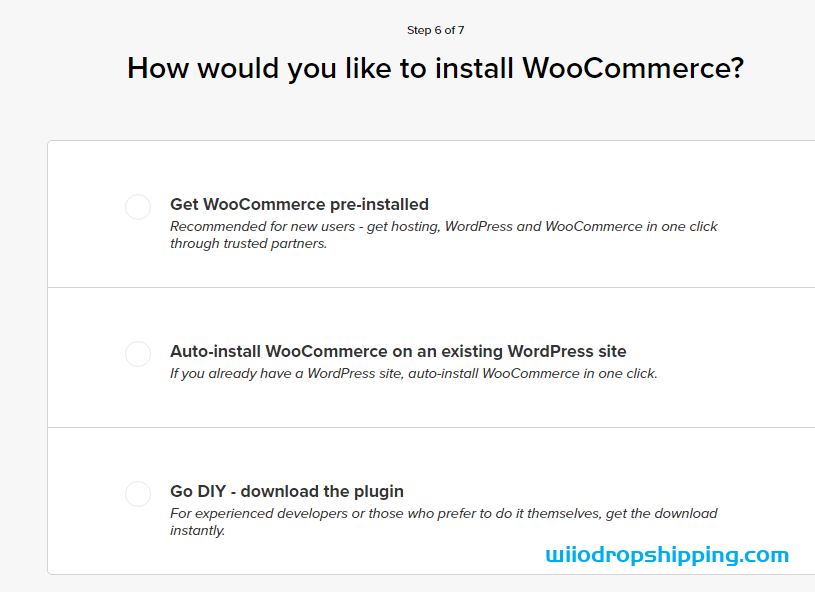
Step 6: select a partner and package that you need
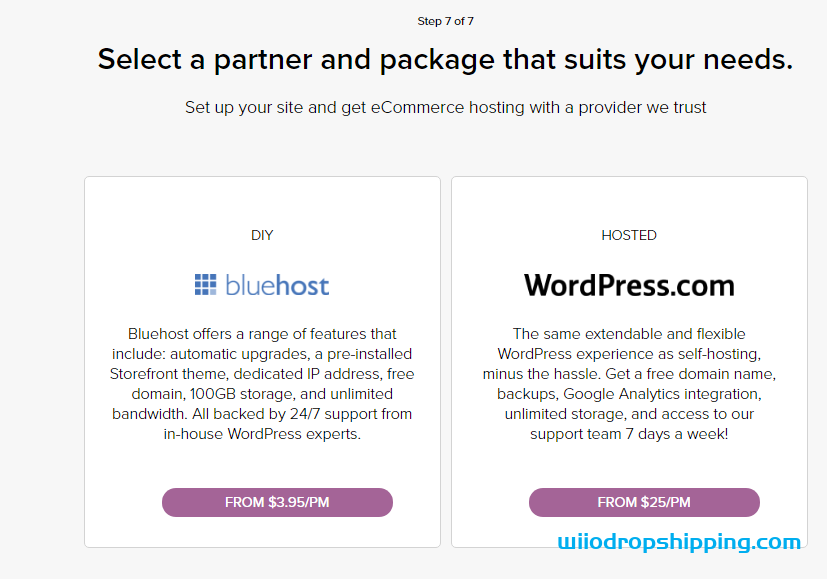
Step 7: input the domain or keyword to find the plugin that you need
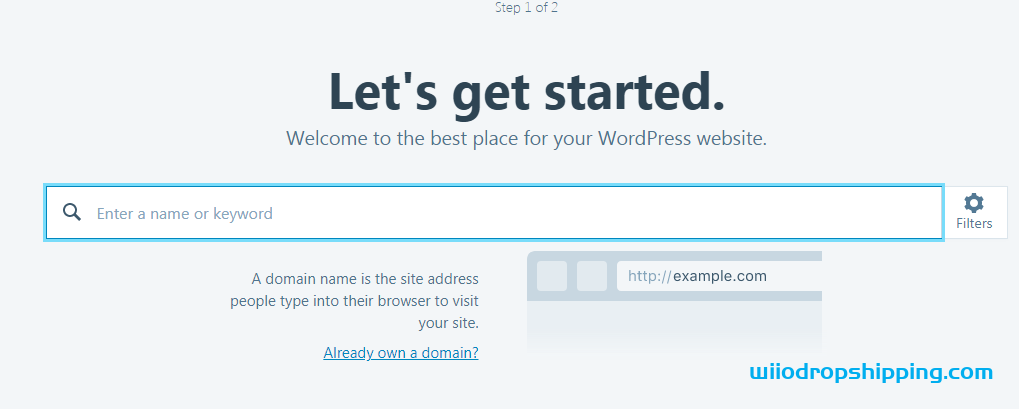
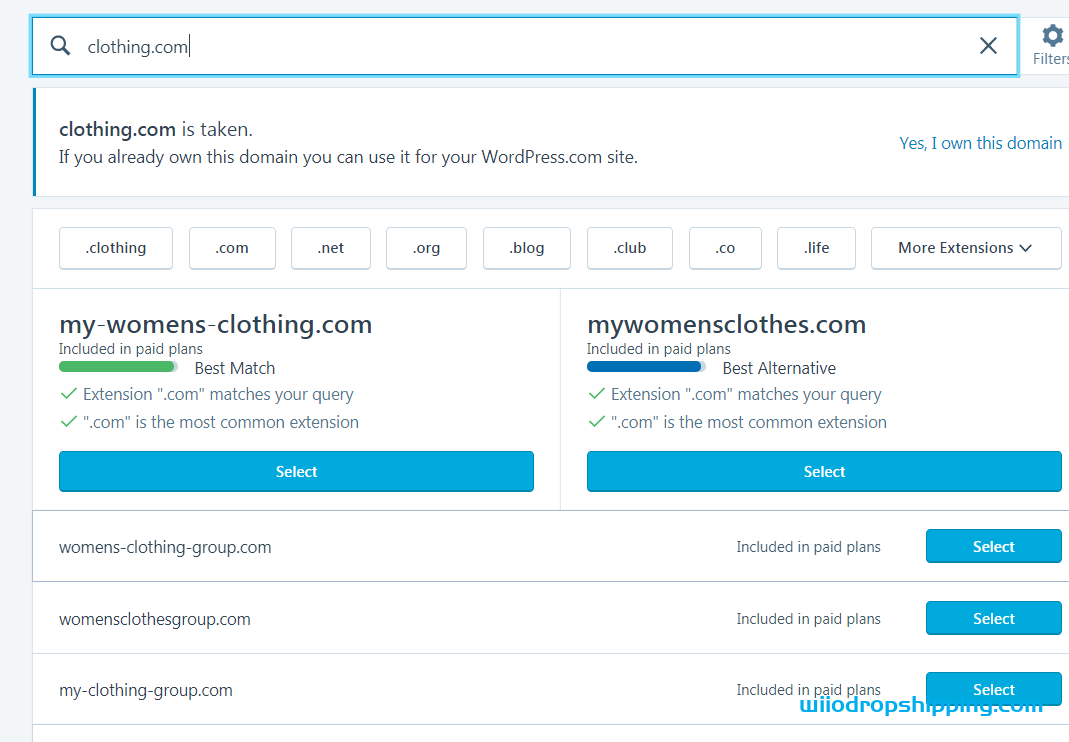
Step 8: after selecting one of plugin, it requires you to pay for if and start your online business.
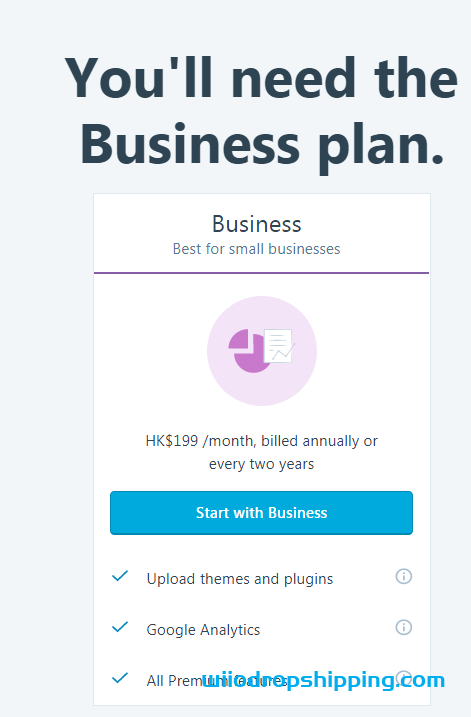
• Note: Auto installs the plugin and has your website running with Woocommerce. Or you can download the zip file and do it yourself.
With the downloaded Woocommerce plugin, go to your website dashboard >plugins>add new> upload the downloaded file.
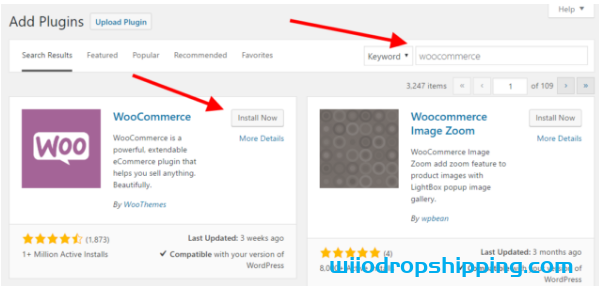
• Install and activate, and you have Woocommerce running on your website.
You can also search for the plugin on your website and install by following this process
• You will go to the dashboard
• Proceed to plugin
• Click on add new
• Search for Woocommerce and install and activate.
There are details about how to build a store by WordPress.
Step1: fill the required information , such as, store name, main business range, and products.
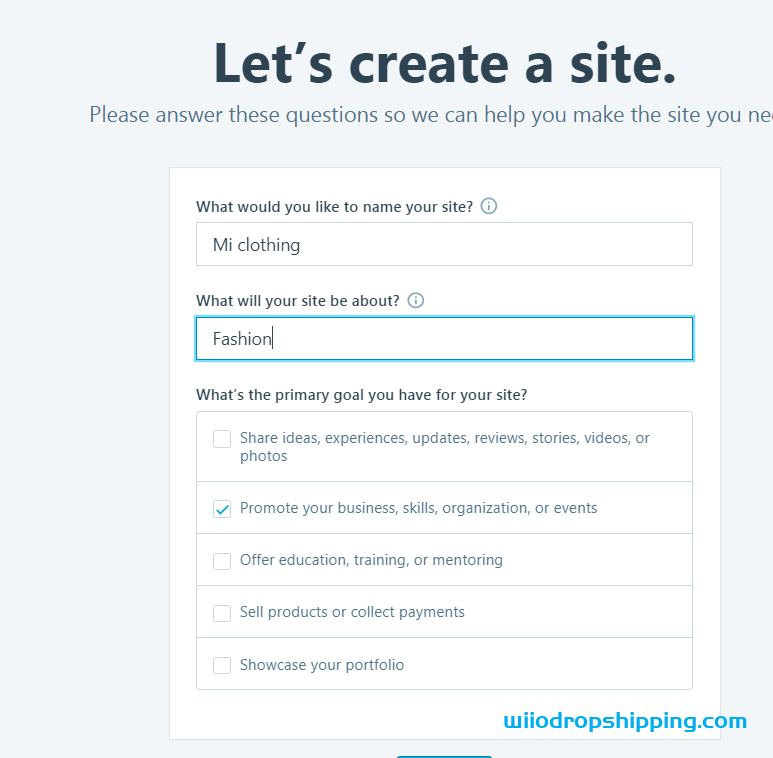
• Step 2 is to get a domain name which will be the register name of your store and choose the one of the following plugins, there are charged and free plugins.
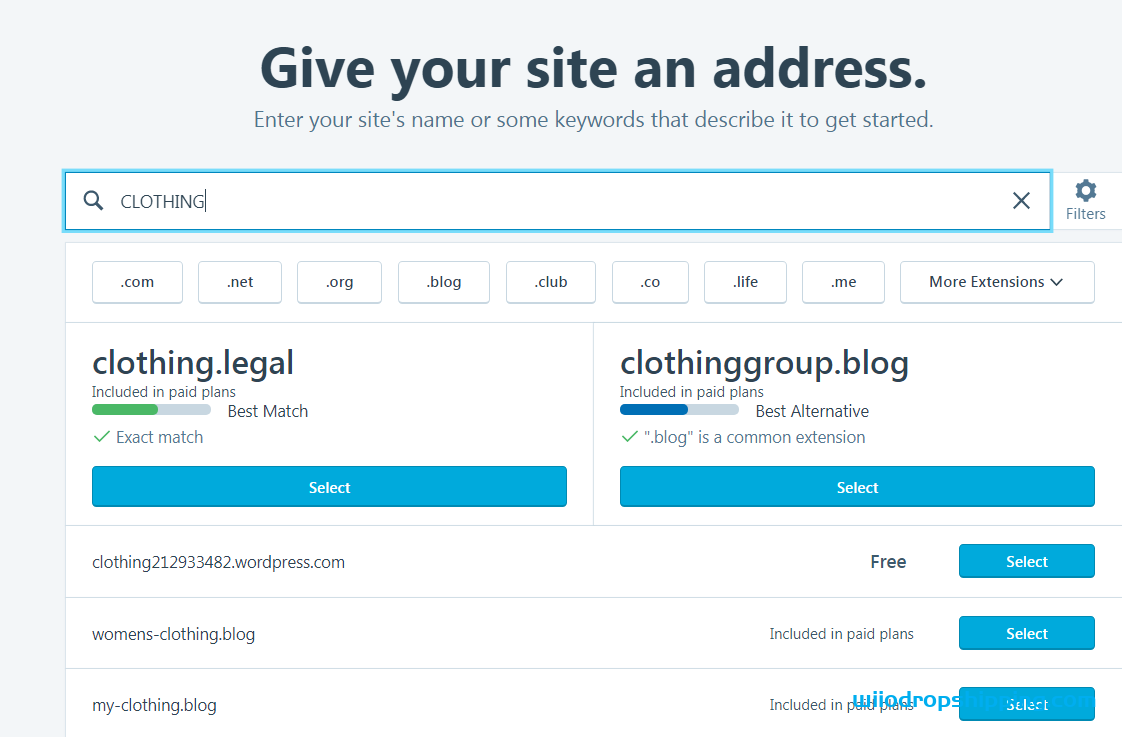
Step 3: select a plan for your business, for those who just want to try to open an online store, it’s recommended you to select free plan.
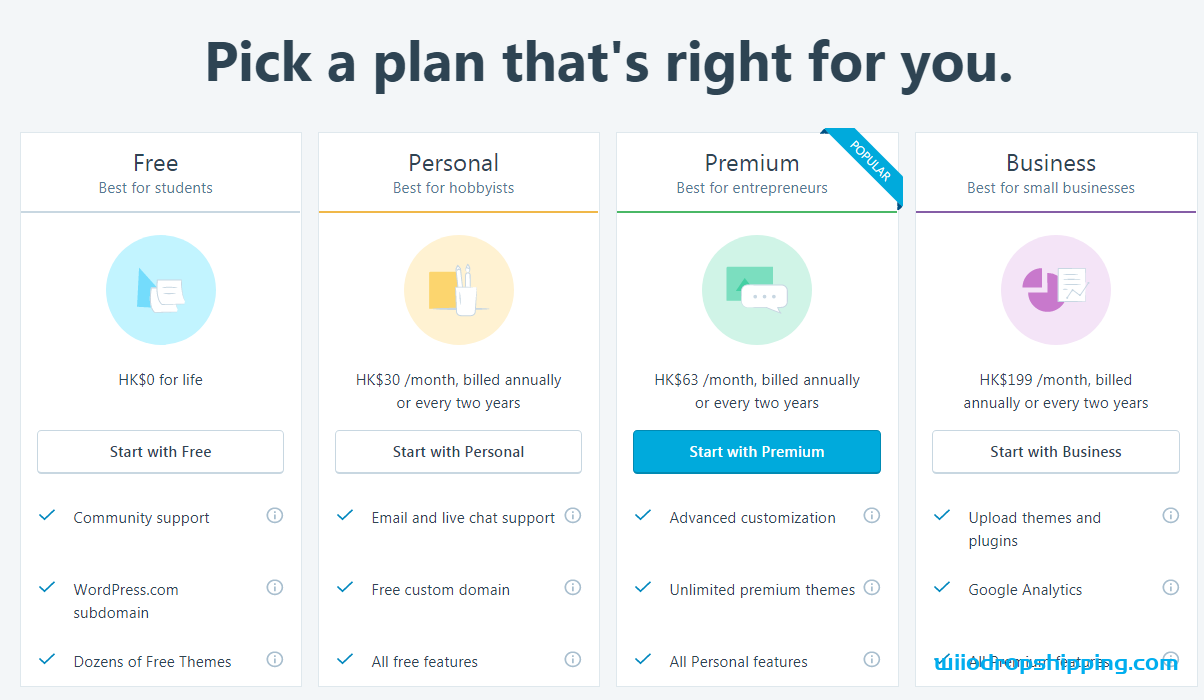
Step 4: after choosing the plan, the following page will be showed, which means you created a store successfully and you can start to complete your store information as required and listing your products
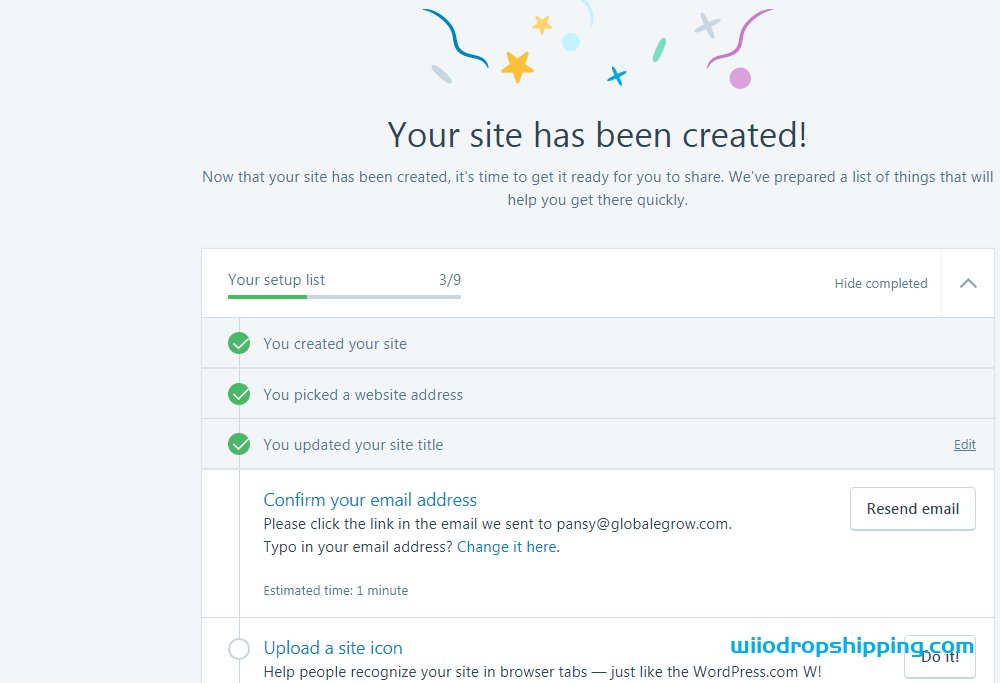
No, Oberlo does not interface with Woocommerce and WordPress, as it only works with Shopify.
The perfect alternative for Woocommerce and WordPress for Oberlo is alidropship woo. It is a nice application that works as an alternative to Oberlo, and its features and functions include:
• It is easy to use alidropshipping as its source and import products directly from Aliexpress to your online store.
• Alidropship woo performs automated order fulfillment when you begin to use the platform regularly.
• Automatic inventory and price updates on products as alidropship woo notify you when a product is out of stock and when prices change.
• Anybody can use alidropship woo over Oberlo which is integrated with shopify. You can also use it on WordPress.
• It is cost-effective and will make your dropshipping experience worthwhile.
Pros
• It is cheap.
• It is easy to use and install.
• It works along with other platforms.
Cons.
• It is not as popular like the other options
· It does not have as much features as woocommerce.
Oberlo does offer product source while wooecommerce and WordPress do not offer product source or supplier.
The following are some reviews of Oberlo from different aspects.
1. Easy to use app
• The Oberlo application is easy to use as customers give kudos to the developers of the application.
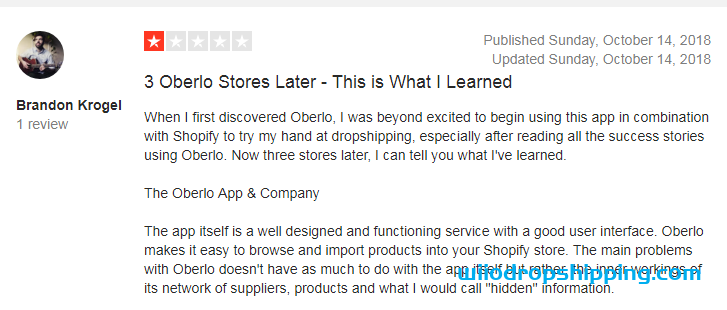
2. Features are working less
•Customers are not happy with the features of Oberlo as they complain that the features lag and respond slow.
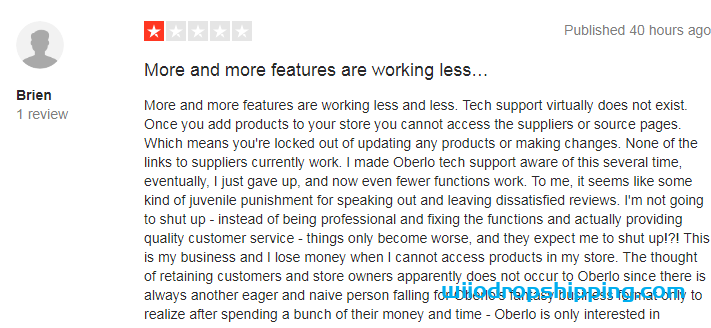
3. Customers complain of wrong order delivery
Customers are not happy with the mismanagement of suppliers as they tend to deliver wrong items and deliver to wrong destinations.
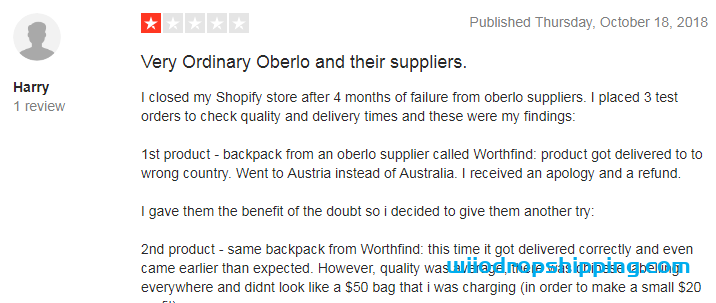
The following are some reviews of Woocommerce from different aspects.
1. Great customer service
It is a friendly platform with great customer services with a friendly interface that makes it fun to use the platform.
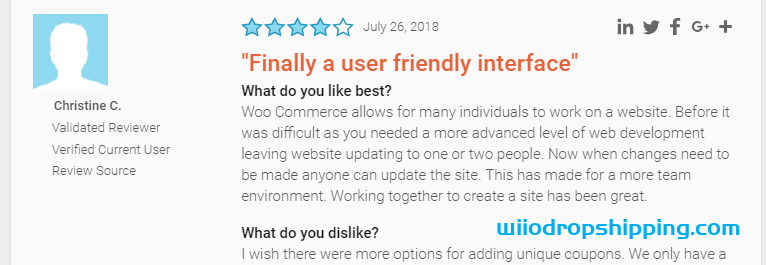
2. Easy to install
This is one of the easiest platform and it is easy to install and configure and start to use with no delay.
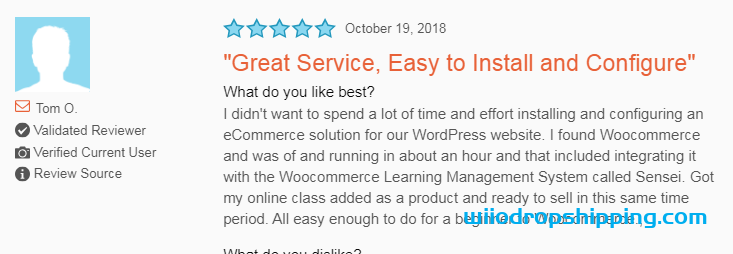
3. Easy to customize
• you can easily adjust your platform to your taste giving you an enjoyable experience using woocommerce.

The following are some reviews of Wordpress from different aspects.
1. Customer Satisfaction
Customers are pleased and satisfied using this platform as it provides them with quality and professional services.
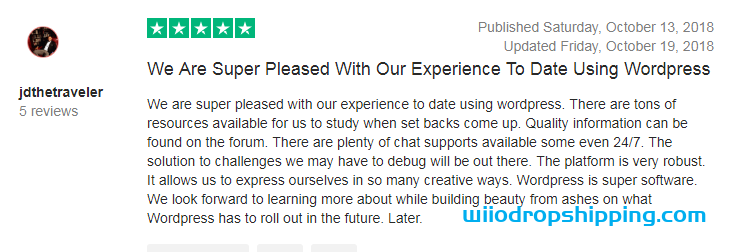
2. It is free
The platform is free and for what it offers, one can pay any amount of money for the best of services offered here.
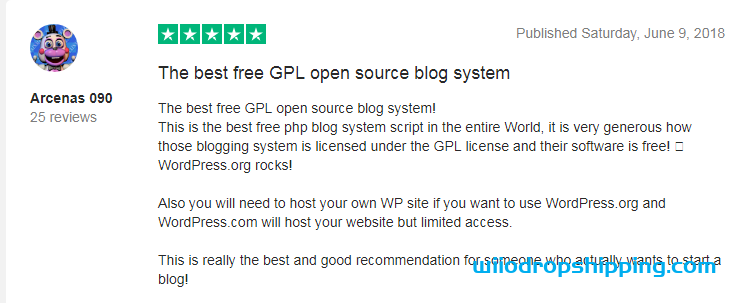
3. Great Support
Enjoy the best of support 24 hours in 7 days a week from this platform, as they are available to ensure their clients enjoy using the platform
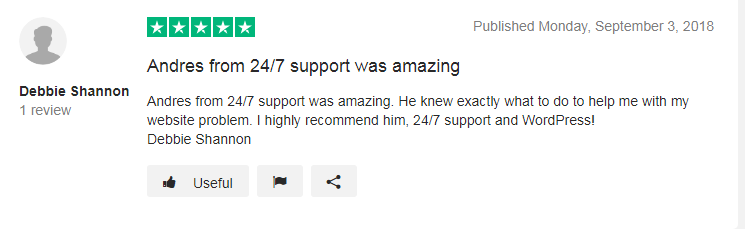
You can easily start your dropshipping business online with Oberlo Woocommerce option. With Oberlo, it is more comfortable as your dropship business will be integrated with Shopify which make it very simple. You are directly linked to suppliers like Aliexpress, and your inventory gets uploaded automatically.