Physical Address
304 North Cardinal St.
Dorchester Center, MA 02124
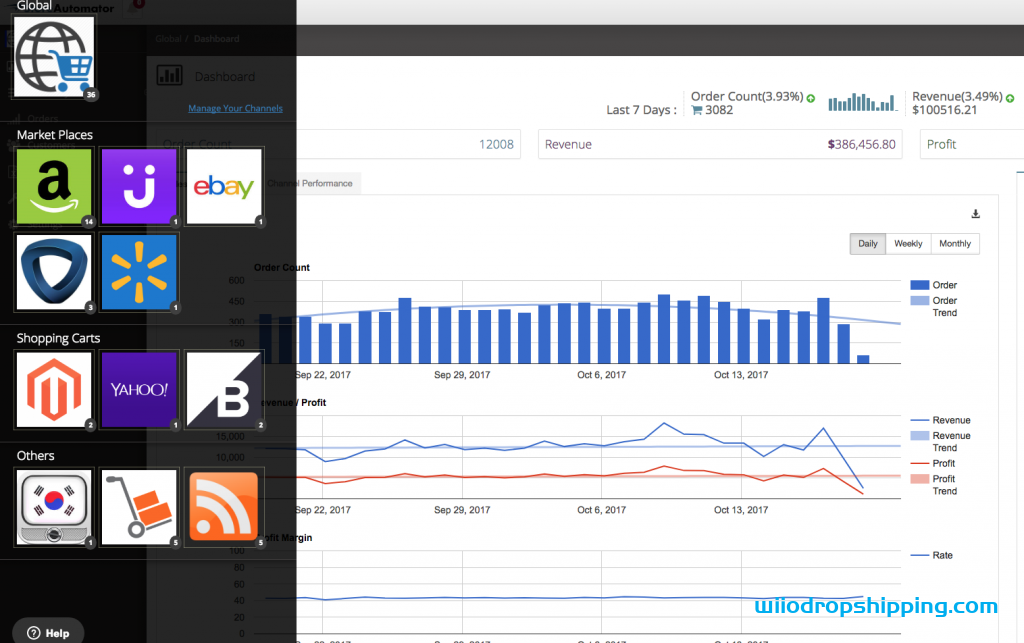
Dropshipping has become a very popular eCommerce fulfillment strategy. Why? Because it alleviates the risk of having to pay for and hold products until they sell, enabling you to concentrate on marketing your store rather than fulfillment logistics.Overall meaning you lower running and operating costs. But dropshipping is not without its own frustrations. The biggest of these challenges, which most dropshippers face today is to manage multiple dropship suppliers. Having multiple suppliers means coordinating inventory and order data logistics to ensure that you and your online store are always in-line with your supplies.
Learning how to dropship from multiple suppliers can enhance your business. For starters, you’re able to expand your product offerings, thereby attracting a broader base of customers. For instance, say you’re a vegan dropshipper and you’re working with one supplier. But there’s a great supplier who specializes in vegan snacks. Most of these kinds of products your current supplier just doesn’t offer.
Adding the additional supplier does indeed enhance your product offerings potentially attracting even more customers, and at the very least branding your online store as a portal for many things vegan. You also can increase your competitive edge.
However, dropshipping from multiple suppliers demands solid organization and extra measures put into place for a smooth-running online business. Let’s talk about what things you need to do to make efforts to dropship with multiple suppliers seamless and frustration-free. Here are a few things to keep in mind if you want to know how to dropship from multiple suppliers:
Probably the most crucial aspect of learning how to dropship from multiple suppliers is choosing the right supplier for your business. The smartest move would be to choose a supplier whose products are closely associated with the products you’re already selling or want to sell.
If you’ve decided to start a dropshipping business but the supplier you chose doesn’t carry all the products you need, then working with multiple suppliers would be the best choice. However, you don’t have to stop at two suppliers. You can work with several suppliers as long as your products complement one another. You can sell skincare, hair care, and body care products like shower gels, lotions, and body oils from multiple suppliers. All of these products complement each other and help expand your customer reach, as well as encourage customers to purchase multiple items.
Another aspect of choosing the right supplier is making sure you’re going to work with a supplier that has an excellent track record shipping products on time to customers as well as good customer service. You also want to ask questions to make sure that the suppliers’ services align with your business objectives. Making sure you have the right information to proceed in working with a supplier can save you time and headaches. Check out the following questions you need to ask:
A product data feed is typically a file that includes a list of products and product attributes. Each supplier that you work with should supply a product data feed so that you can list those items on your website. Product data feeds are great for retailers since you can upload all of the product information on your website with ease.
It usually contains the following:
Attributes describe the appearance and in some cases, the material of the product. For example, a fur-lined hooded red wool jacket with zippered pockets. Attributes describe any details of the product. For food products, this can include ingredients and certifications like organic.
There are however, different ways to access a data feed from a supplier. Which is why you want to know how a supplier provides data feed information. Some suppliers require that you download a data feed manually by way of excel or a CSV file.
Some provide automated product data feed information which means all you have to do is import product information to your online store. Product data gets imported directly to your store without having to upload a manual file.
But whatever method they offer, you want to make sure that once you receive the product data feed, you organize the products into different categories on your website. This is so your customers can shop with ease without trying to figure out where certain products are located on your website.
For example, if you have a vegan online store, your products should be organized like the following:
Vegan Supplements/Vegan Food/Vegan Cosmetics
Organized this way makes the shopping experience easy and drama-free.
Because you’ll be working with multiple or more than one supplier, you’ll need to know this information before starting to do business with a new wholesaler. Many suppliers have an automated order system set up. This means once you create an account with them, any orders that you receive, they’ll automatically receive as well.
With some suppliers, however, you’ll have to notify them by email or place the order manually by logging into your account. You then have to enter your customer’s address and contact information so that the supplier processes the order.
Obviously, the automated method is by far the easiest and the most convenient. More than likely, automated orders sent to the supplier also mean that their tracking system is automated as well. Which leads us to the next question:
Like the other questions above, this is critical information you need to know. In working with more than one supplier you’re going to be dealing with different ways of handling issues such as returns, cancellations, and tracking. Gaining this information ahead of time will help you decide if this relationship is beneficial to your business. What makes working with multiple suppliers particularly challenging is that sometimes customers may purchase items from more than one supplier from your online retail store. And in some cases, items may have to be returned or exchanged.
It’s important that you have a system set up with your suppliers to handle problems such as these quickly and efficiently. Many suppliers, such as GreenDropShip, (not to toot our own horn) handles all customer related issues for you. But some suppliers don’t. In obtaining this information via questions before entering into a relationship with a supplier, you’ll be able to gauge whether the supplier can help you keep your business running smoothly.
Creating unique stock keeping units or SKUs, as they are commonly called, is paramount in organizing products from multiple suppliers and preventing duplicate SKU numbers. Here’s a simple way to create unique SKUs for products coming from multiple suppliers:
For example:
Supplier SKU provided: ORGANICFOODSUSA – 1161
Item#: 1161
You can create a unique SKU by adding the company initials such as SKU: OFUSA-1161
Now when you need to update inventory or receive an order, you can easily search for that SKU in the excel spreadsheet you created for that supplier and locate it. The unique SKU tells you which supplier the product it is. In this example, it’s OFUSA.
Unique SKUs can also tell you which products from each supplier are selling the most.
The fact is, organize product SKUs is just part of your coordination responsibilities in running an online retail store using multiple suppliers. You’ll need to coordinate inventory levels, product availability, and the number of orders.
While some suppliers you’re working with may each offer a dashboard on their site for your account so that you can see product levels, tracking info, and inventory availability, it would be much more efficient if you’re able to work with one centralized dashboard to look at all the information from suppliers that are condensed for convenience and time-saving.
This is actually the most seamless aspect of all in dropshipping from multiple suppliers.
There are several tools or apps on the market that synchronize and manage data from multiple suppliers for online retailers working with multiple suppliers. These product management platform apps free up valuable time for you to spend marketing your website. All of the tools listed below synchronize data from multiple suppliers on a single centralized dashboard.
Here’s a list of 5 of popular data management apps for online retailers:
All of these apps handle tracking information as well for your orders. Tracking is another important issue. A supplier like GreenDropShip provides automated tracking for all orders from your retail store. This means you’ll be able to follow the journey of an order from the shipping date to delivery. It also means tracking information from GreenDropShip can be seamlessly integrated into a data management platform like the ones listed above.
As a retailer working with multiple suppliers, you’ll want to have tracking information readily available for all of your orders. If the tracking information is not automated, you may want to reconsider working with that supplier.
A big challenge for retailers working with multiple suppliers is when customers purchase items from more than one supplier that you’re offering on your website. In the past, this often looked like customers receiving deliveries on different dates. Sometimes weeks.
This issue is easily solved using apps that focus exclusively on consolidating shipping orders. While data management apps like Inventory Source do offer shipping consolidation among its featured services, there are other apps out there that specialize in integrating shipping orders. Here’s a quick list of third-party shipping apps that consolidate single orders for customers.
The objective of this article is to provide you with tools and information on how to make dropshipping with multiple suppliers as seamlessly as possible.
Armed with data management tools, shipping consolidation applications and how to identify products easily with unique SKUs can set your online business well on its way to success. When working with multiple suppliers, staying organized is the key.
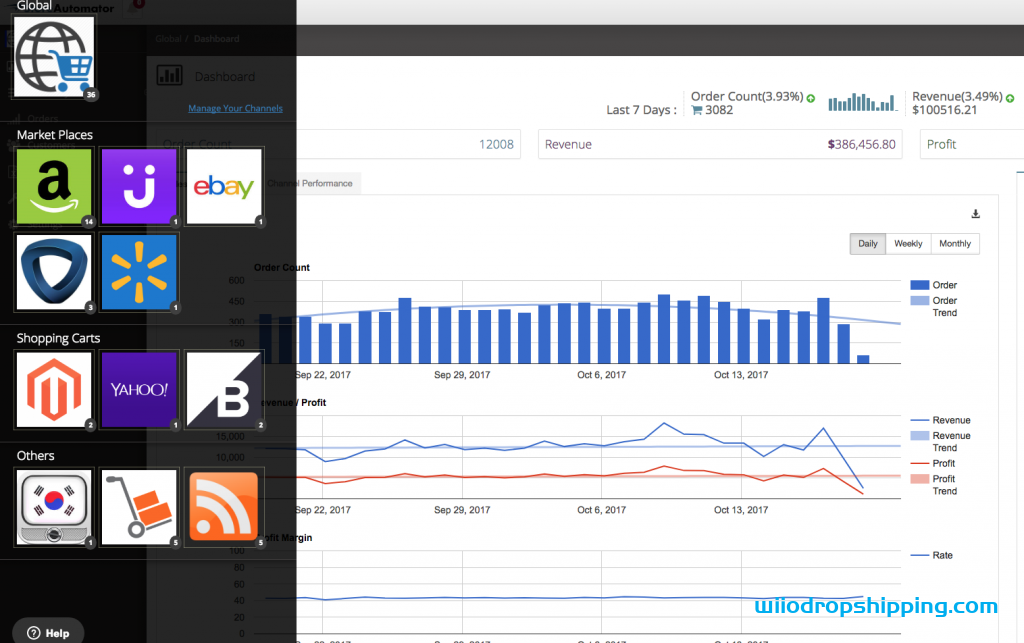
Managing multiple dropship suppliers can seem like a logistical nightmare, so if a supplier is causing more hassle than it’s worth then it is time to drop them. For the consumer, the ordering process is a reflection on you as a seller and can affect your brand impression and therefore your sales. Having suppliers with poor communication and repetitive availability problems, even if they are offering you the best price, is harming your earning capabilities in the long run.
Again if you’re using online platforms such as StoreAutomator, you can easily make the adjustments to price, etc., across all your sales channels, ensuring minimal disruption to your online business.