Physical Address
304 North Cardinal St.
Dorchester Center, MA 02124
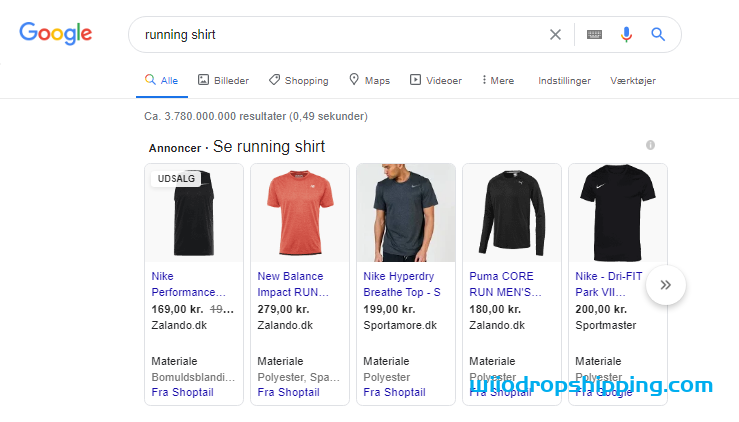
If you are an Amazon merchant, there is a straightforward way to use Google Shopping for promoting your Amazon products. Choosing to take this step is a way of expanding you reach to a new audience and helping to increase ecommerce conversions.
Let’s take a look at how Google Shopping Ads work, and how to get your Amazon products listed on Google Shopping.
Google shopping ads, or product listing ads, are Google’s paid shopping campaign program which showcases and promotes your products. They are located on top of paid search ads and organic listings (pictured below).
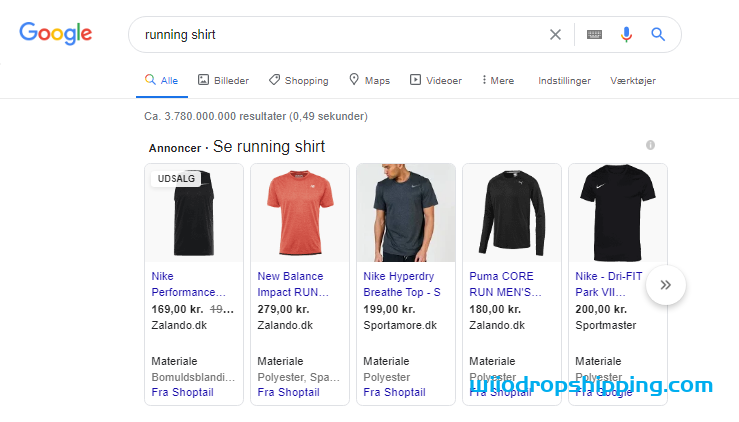
These ads display a product image, price, seller’s name, and other details such as shipping information to potential buyers. This allows buyers to preview products before clicking on ads and being sent to a website.
There are 3 key destinations or services that sellers can take advantage of with Google Shopping. The first is simple discovery within organic search, which means when a shopper types in a product on Google, that item will appear without needing any paid promotion.
Google calls this Surfaces by Google, referring to the fact that Google presents relevant information to shoppers in many different places other than the traditional Search Engine Results Page (SERP) of Google’s classic interface. Surfaces by Google includes displaying your product in image results, vs. the traditional text search results. It may also include showing your product within Google Lens (Google’s image recognition tool for mobile phone cameras). In the future, it’s rumored you’ll see product results in Youtube videos as well!
The second destination available within Merchant Center is Google Shopping Ads, which lets sellers set up shopping campaigns, including setting budgets, managing bids, and viewing insights about ad performance. Shopping Ads is the paid version of Surfaces by Google, where you’re paying Google to show your product as a search result across all of the same customer touchpoints.
If you’ve ever created a Google Ad campaign to drive traffic to a website, it’s effectively the same thing, but for commerce!
Lastly, the newest experience from Google for customers to interact with is called Google Shopping Actions. This is Google’s very own marketplace shopping experience and is similar to Amazon or eBay, meaning a shopper will find your product, “add to cart” using a universal Google shopping cart, and complete their checkout process, directly on Google.
Shoppers can filter results based on price, brand, and category. Reviews also appear on Google Shopping to help customers research items. If they filter “Buy on Google” in the top left-hand menu, they will see only those items available to purchase via Google Shopping Actions.
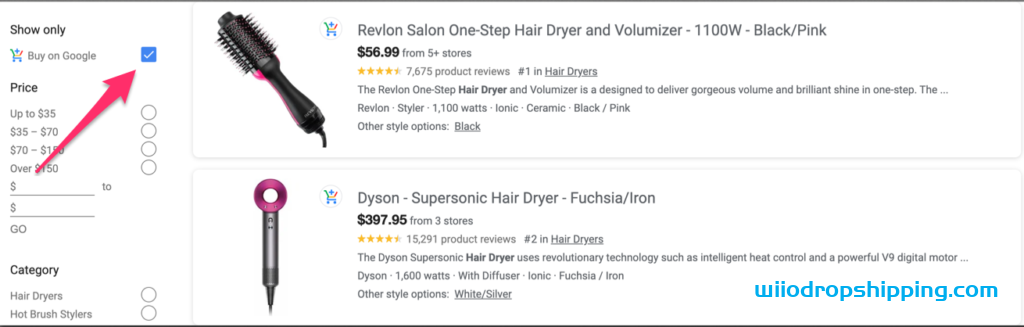
Google powers the vast majority of internet search traffic. Literally billions of people use Google to search for information every day. Because of this, the combination of destinations available to sellers on Google make it an essential part of your multi-channel ecommerce strategy.
Until recently, the Google Shopping tab contained only paid listings via the Shopping Ads service, but now the majority of search results are actually free listings exposed via Surfaces by Google!
In response to COVID-19, Google announced on April 21, 2020, that eligible retailers can list products on Google Shopping for free. Currently, this applies to US sellers only, but Google plans to expand this globally by the end of the year.
Like every other major marketplace, Google Shopping Actions takes a percentage commission for each transaction made (since they are processing the order). However, Surfaces by Google is basically a free advertisement that sends shoppers back to your website to purchase.
Essentially, if you want to expose your products to shoppers via the many Google Shopping destinations, the real cost is time. And fortunately for you, you’re reading this article on the Sellbrite blog, which means we might know a think or two about making marketplace listing faster and easier than normal. =)
After you get your product catalog into Google Merchant Center, and your products are exposed to hundreds of millions of shoppers, you can then decide if you want to invest more money in paid ads via Shopping Ads to further promote your products, in addition to the free services.
Read on to learn how to learn how to get started.
You can be set up on Google Shopping in just a matter of hours. But before you can start adding products, you must create your Google Merchant Center account.
Google Merchant Center is your home base for all of your products and accompanying information, so your first step is to sign up for an account.
If you don’t already have a basic Google account (like you would have for Gmail or Youtube), you’ll need to create one before you can proceed.
Sellbrite’s multi-channel listing software makes getting onto a new sales channel faster and easier than ever before. With just a few clicks, you can push your Sellbrite product catalog to Google and be ready to go.
Sellbrite lets you connect all the channels on wish you sell in one simple, intuitive interface, so you can avoid overselling and streamline your fulfillment.
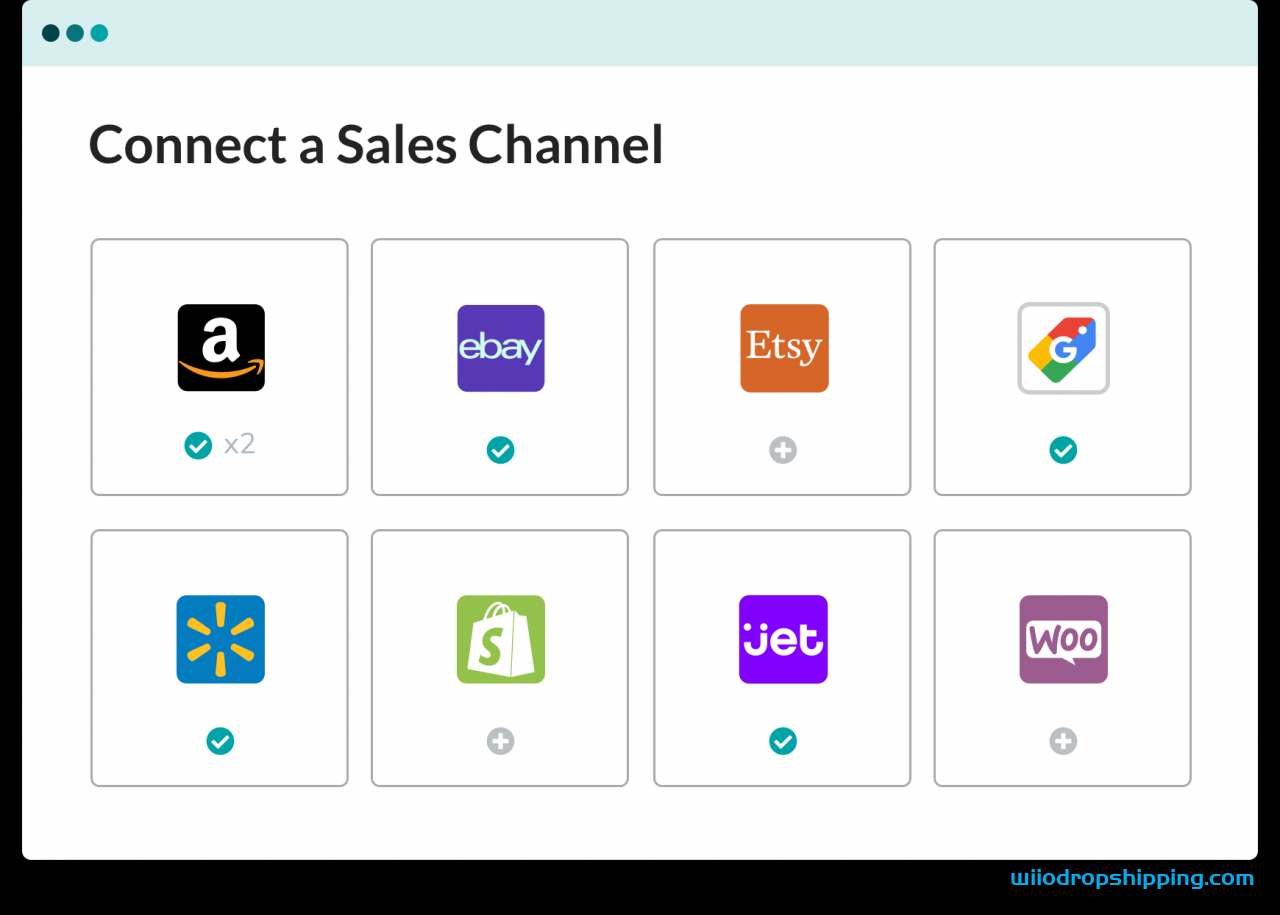
After you select Google Shopping, provide a channel nickname, then enter your Google Merchant ID.
Not sure where to find your Google Merchant ID? It will be on the top right corner of your Merchant Center overview page:
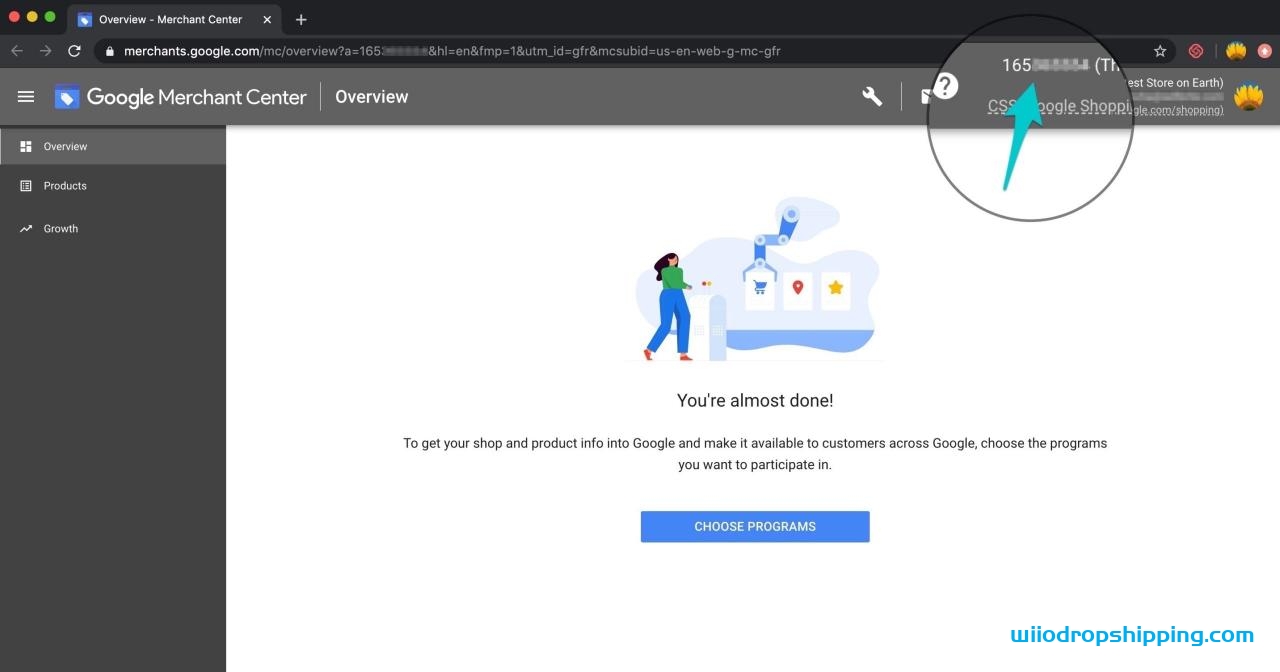
Before connecting your account, you will have the option to enable Google Shopping Ads and Google Shopping Actions. Don’t worry, this does not mean you’ve agreed to spend any money on ads. It just enrolls you in the services, so if you decide in the future to spend money promoting your products, you can do so!
If you choose to disable these options, you can always enable them later in your Google Channel Settings.
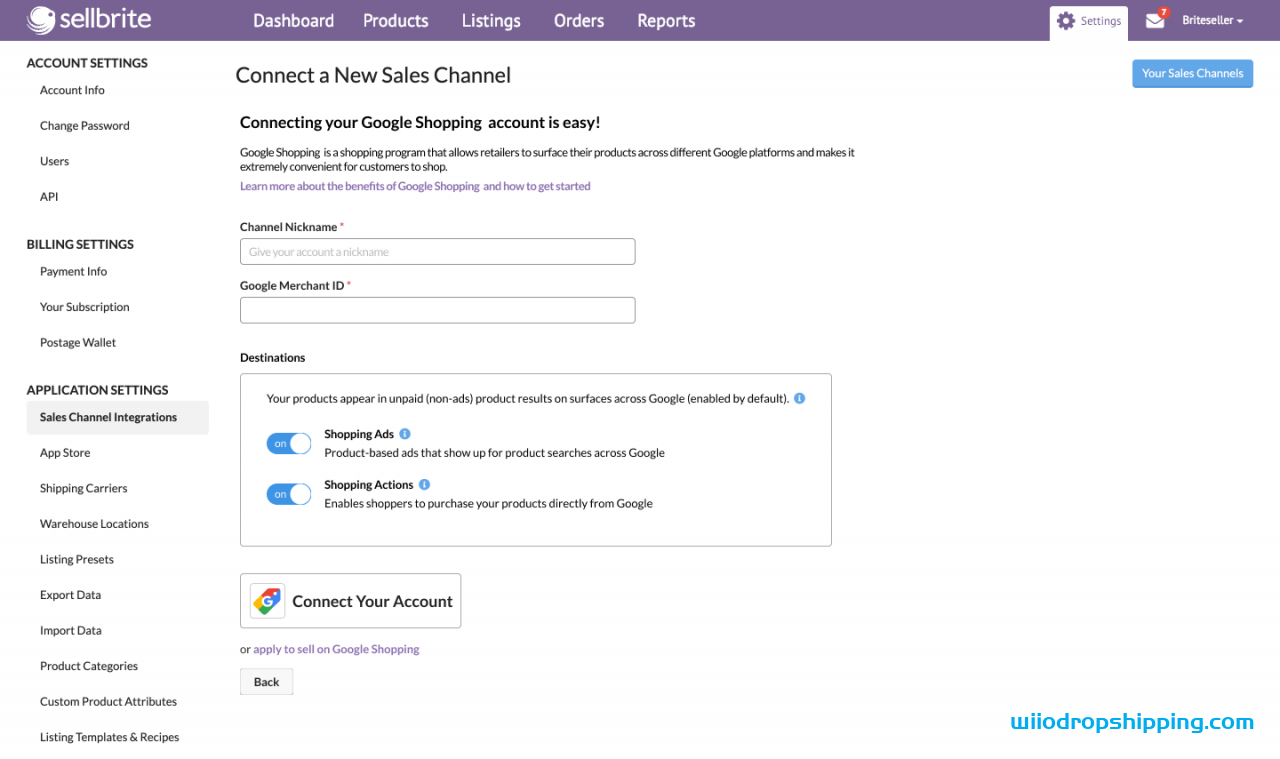
By default, you will be registered to list your products on surfaces across Google, meaning they will appear for free in search results around the web.
Once you click “Connect Your Account”, a popup will appear, asking you to grant Sellbrite access to your account. Click “Allow.”
If you have multiple Google accounts, you will first need to select which Google account you are connecting to Sellbrite.
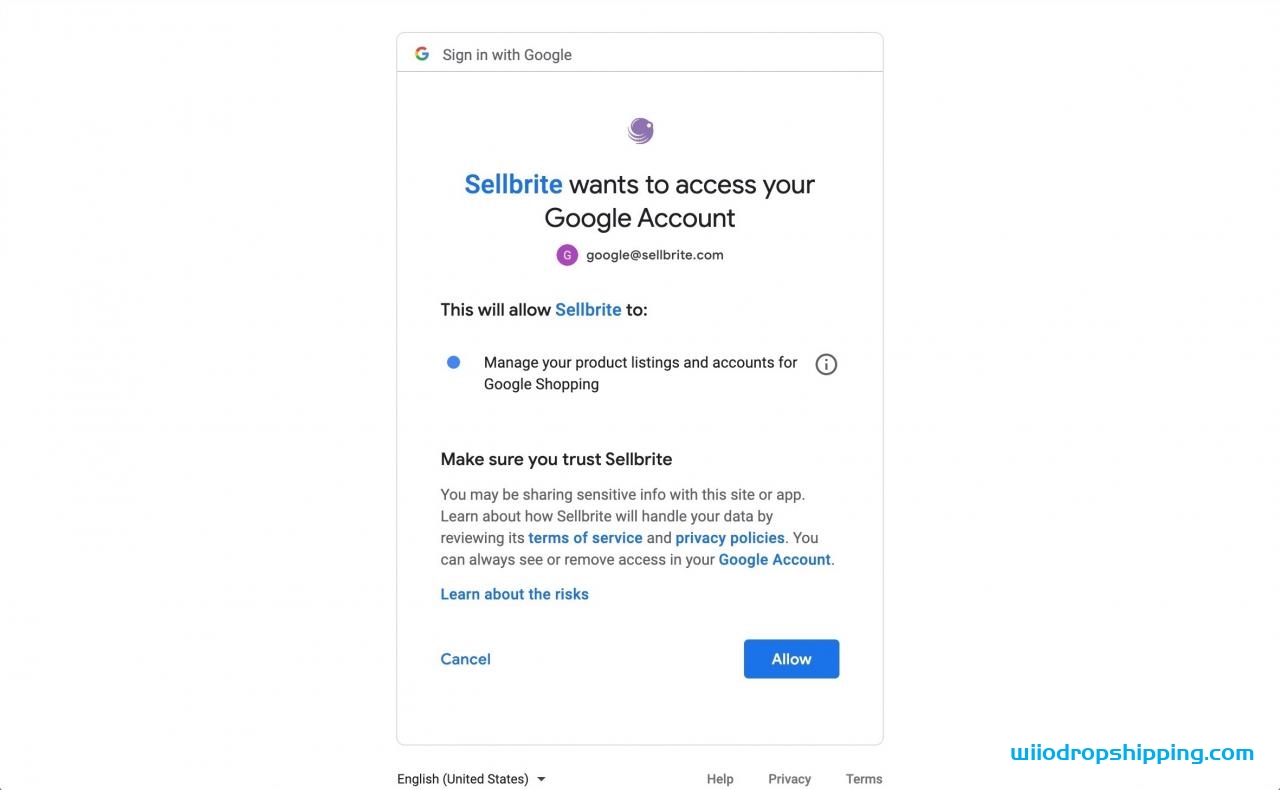
Once your account is connected, Sellbrite will begin importing any existing listings from your Google Shopping account.
That’s how easy it is to connect to Google Shopping with Sellbrite! Once that is done, you simply visit the All Products page in your Sellbrite account to do final prep to list on Google Shopping.
If you have enabled surfaces across Google or Google Ads, you will need to make sure that your Store Product URLs are included in your product information before you start building listings. Without these, Google won’t know where to direct customers to purchase your products.
You can find the Store Product URL field in the Edit Product page. You can also add Store Product URLs to your products in bulk, using a Product CSV file. Sellbrite will send these URLs to Google automatically whenever listings are published.
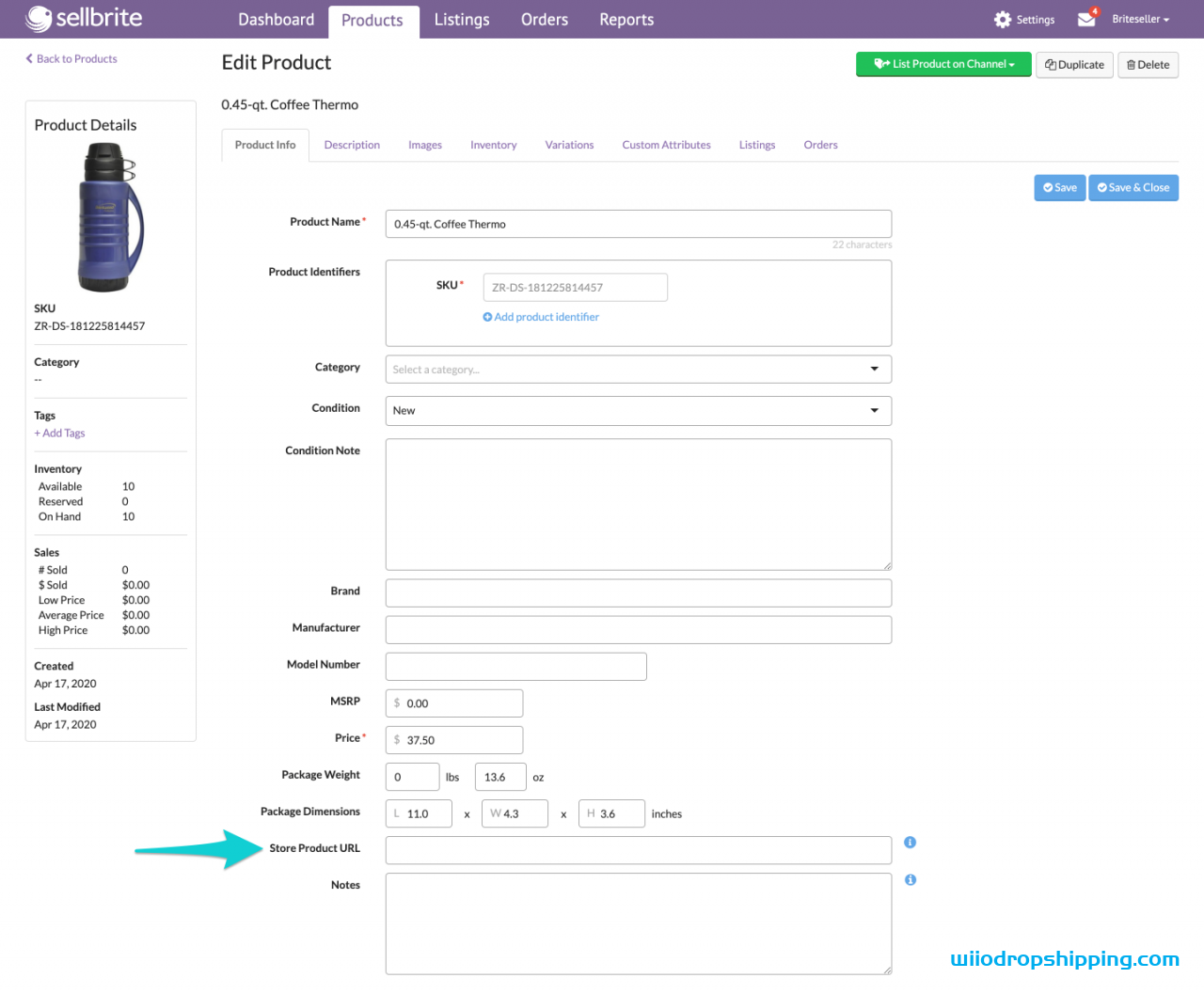
Just like the other marketplaces you sell on, Google listings are best built using Templates & Recipes. When listings are published, Sellbrite will send your product information to every Google Destination that you have enabled. You do not need to create separate listings for each Destination.
You will notice a Destination column in your Google Listing’s Manager, which lets you know which Destinations currently have active listings:
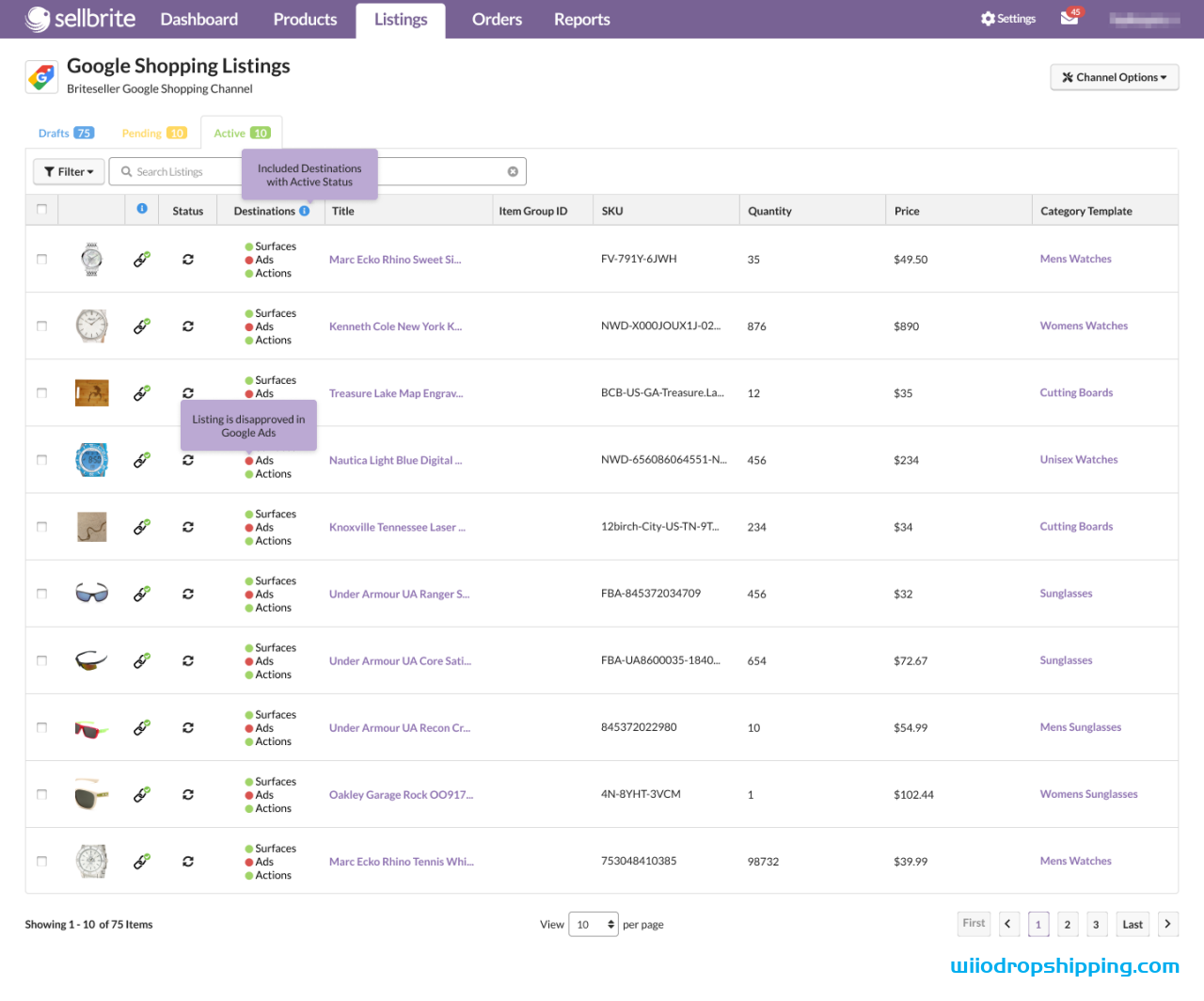
And that’s about all there is to it! Not only can you publish listings to Google Shopping quickly and easily with Sellbrite, but any changes you make to your products in Sellbrite will update automatically on Google, as well as on any other marketplaces you have connected to Sellbrite.
Google relies on uploaded product feeds to populate its search results. So before you input your products, ensure that your product data and photos are optimized for Google Shopping.
Follow Google’s image guidelines to ensure product imagery is high-quality and that the photos will be accepted. Learn more about taking perfect product photos.
The following instructions will help you understand all of the data you’ll need to have in order to effectively submit a spreadsheet of data to Google. There is a lot you’ll need to gather, so if you choose to go this route, prepare to spend some time. Here’s a complete list of the information you’ll need to provide in a feed.
This information lays the foundation for both Google listings and ads, so not only is it important that the data be correct, but everything you submit should be of the quality you want a customer to see.
Information about your products’ prices and availability also appears in ads and unpaid listings. Keep in mind that Google will need to be kept informed if your prices or inventory change often.
These attributes are used to organize ad campaigns and override Google’s automatic product categorization when needed.
Learn more about how to optimize Google product categories to ensure consumers receive relevant results and to help you get the most out of Google Ads.
This data distinguishes the items you’re selling and helps match search queries with your products.
Unique product identifiers are assigned to each product by the manufacturer, so if you sell the same product as another retailer, the identifiers will be the same. Not all items have unique product identifiers, but some common ones include Universal Product Code (UPC), Global Trade Item Number (GTIN), Manufacturer Part Numbers (MPN), International Standard Book Numbers (ISBN), and brand names
These attributes identify particular product characteristics that people commonly search for, such as color and size.
The data in this section is used to control how product information is used in ad campaigns.
Specifying destinations in your product feed allows sellers to control where their products can appear. For example, you could indicate that an item appear in a remarketing campaign but not a Google Ads campaign.
Consumers consider shipping costs when making purchasing decisions, so it’s important to submit accurate information.
These attributes are used together with what you’ve submitted in Merchant Center to provide accurate sales tax costs.
To begin adding your products, you must first create a product data feed. This feed informs Google of all your products and their data, which allows the search engine to pull the correct information and display it properly.
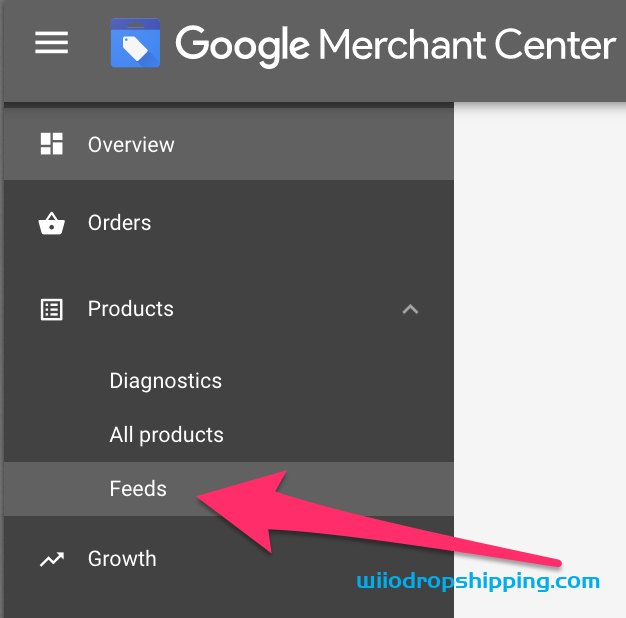
You can create a product data feed by selecting “Products” and then “Feeds” in the left-hand menu of your Google Merchant Center account.
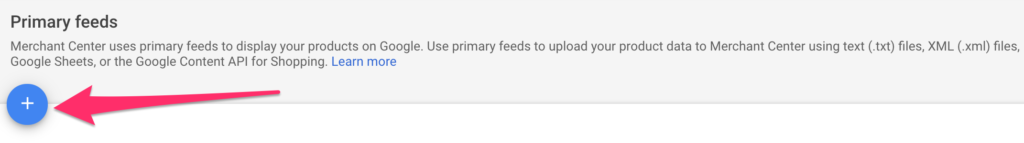
Then, select the blue plus sign icon.
You’ll be prompted to enter your country and language. Then, you’ll need to name your product feed so it’s easily identifiable.
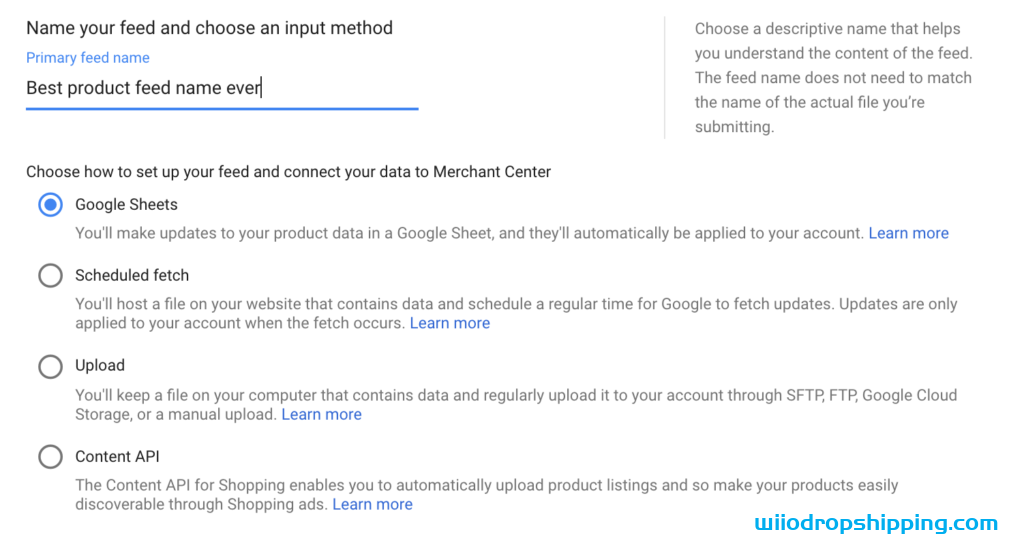
Next, you’ll select your input method. You can create your product feed via Google Sheets, a scheduled fetch, upload, or content API. If you’re new to Google Merchant Center, Google recommends using Google Sheets.
Once you’ve made your decision, you’ll have the option of selecting an upload schedule. This should reflect how often your inventory changes. Google recommends setting it to update daily.
Now that your product feed is created and named, you’ll be returned to the product feeds section of Google Merchant Center. Select the feed you want to add products to so you can begin inputting information.
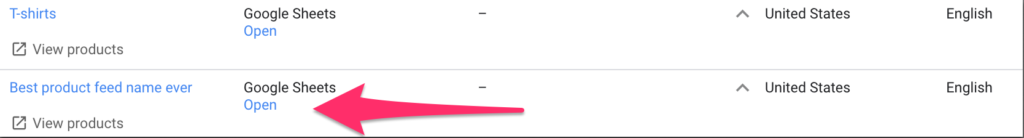
We’ve opted to create our product feed in Google Sheets and begun filling it out, as illustrated below.
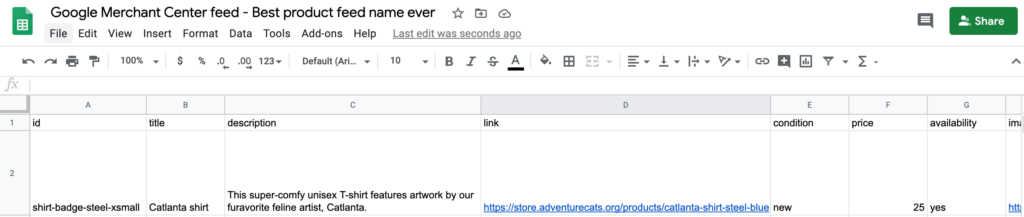
Once you’ve input data about all the products you want to sell on Google Shopping, submit it to Google Merchant Center.
As you can see, the steps above are not nearly as easy, convenient, or powerful than having all of your products in one system, managing all of your marketplaces, keeping things in sync.
Join the thousands of sellers big and small who use Sellbrite to help them grow their multi-channel ecommerce business, and see just how easy it is for yourself.