Physical Address
304 North Cardinal St.
Dorchester Center, MA 02124

In email marketing, the moment you click the “Send” button is when your email campaign really begins.
You always need to analyze your campaign performance to highlight the most reasonable decisions in your strategy and spot where it went wrong. Fortunately, you do not need to reinvent the wheel as Google has created a service to relieve your email marketing stress – Google Analytics.
Keep reading to find out the whats and hows of including Google Analytics email marketing tracking into your strategy.
Let’s explore!
Is your email marketing campaign:
Since email marketing campaigns can see four times the ROI (Return on Investment) compared to other marketing methods, it’s vital that you track your analytics.
Obtaining, interpreting, and transforming your raw data into something usable can be a pain – we understand that. Thankfully, Google Analytics makes it a cinch to view and track your email marketing statistics. From there, it becomes easier to measure the effectiveness of your campaign.
By tracking metrics like open rates, click-through rates, bounce rates, etc., you can go beyond wondering what is wrong with your campaign. You can also take concrete steps to adjust your content according to how your audience behaves and then deliver relevant and interesting content each time.

Google Analytics is actually a robust tool that offers a bevy of features to help you improve your business – plus, it is free to use.
For the purpose of email marketing analytics, not only does it track opens and clicks, but it also lets you follow the user’s journey beyond your email as they navigate your site.
Below are a few of our favorite things that Google Analytics can do for you.
Now, let’s look at how to set up Google Analytics tracking for email campaigns through the 4 steps below.
To set up email marketing tracking with Google Analytics, the first thing you need is a Google Analytics account. In case you don’t have a Google Analytics account already, you can simply click here to sign up for a Google Analytics account with ease!
You can access Google Analytics with any of your Google accounts, but you need to create a Property (i.e., a website or app) and then prove ownership with a Tracking Code before collecting and reviewing data.
This is how you simply create a Google Analytics account to set up Google Analytics Email Tracking.
You want to use trackable URLs whenever you’re directing traffic to a page from anywhere other than your own site.
Here’s how trackable URLs actually work in each of the following situations:
Now, let’s say you have posted a new article on your blog, and you shared it via email and on Facebook. The next day, you have got thousands of visitors to that blog post. But where did all these visitors come from? Was it your email or Facebook to bring more traffic?
To identify your traffic source, you need to add a trackable URL – a link with corresponding Urchin Tracking Module (UTM) parameters or tags at the end of your target website URL. You can tag your trackable URLs either manually or automatically.
To do it manually, head to Google Analytics URL Builder.
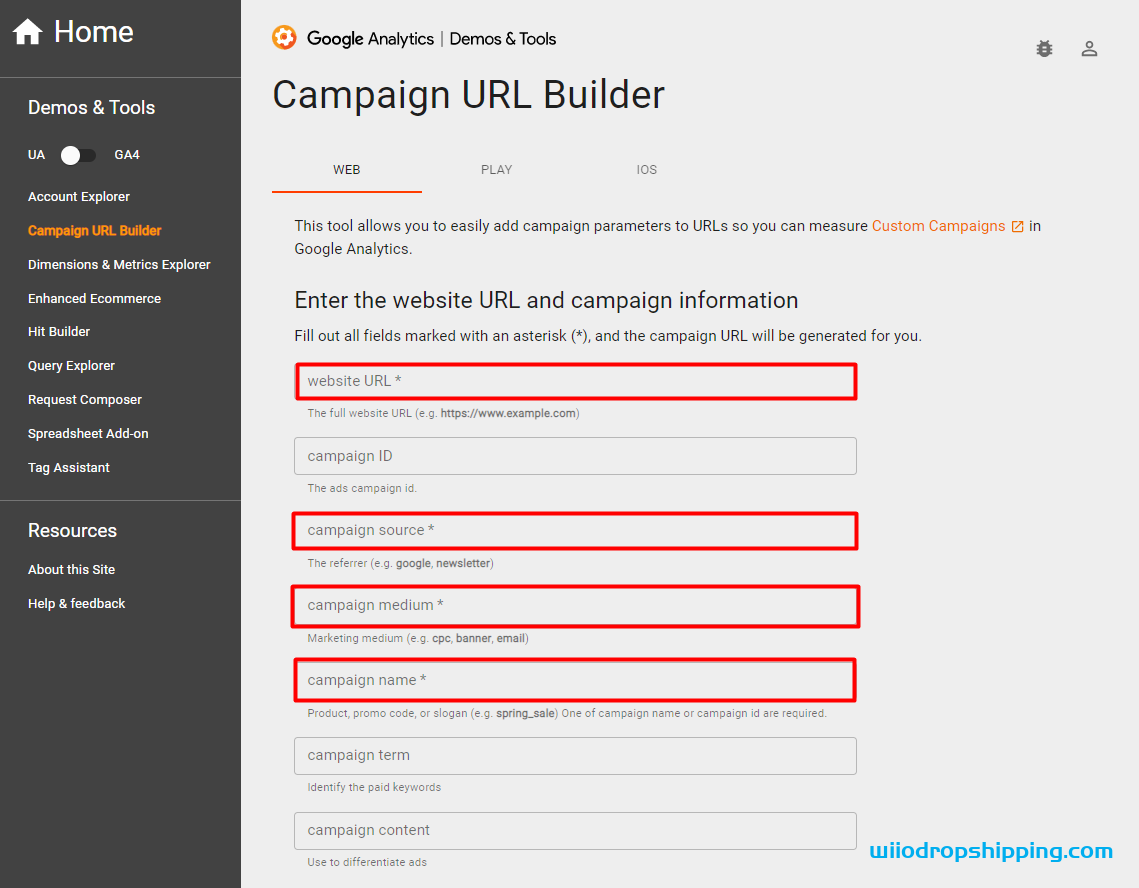
To create a URL with the necessary UTM tags, you should follow these steps:
#1. In the Website URL field, add the link to the website that you’re going to redirect your audience to.
#2. Specify the campaign source (utm_source). This tag is mandatory, which indicates where your visitors are coming from:
#3. Enter the campaign medium (utm_medium). This tag shows the type of traffic visitors originated from:
In this case, it’s email.
#4. Add your campaign name (utm_campaign). This field is used to determine the name of your campaign. Remember to apply the lowercase underscore to separate each word in your campaign name.
Then, Google Analytics URL Builder will generate a unique link with all the UTM tags you’ve specified.
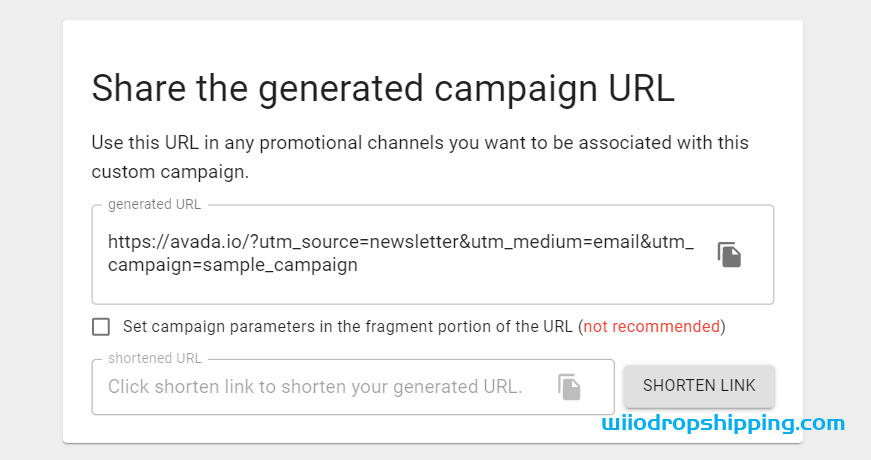
The URL generated after filling out all the required information is often significantly long. You can slice the URL in order to bring it in the desired length range. Click on the Shorten Link option to do so.
This is how you can manually create your custom trackable URL to set up Google Analytics Email Tracking.
As to the automatic tagging, AVADA Commerce automatically allows you to add the UTM parameters at the final stage of creating your email marketing campaign.
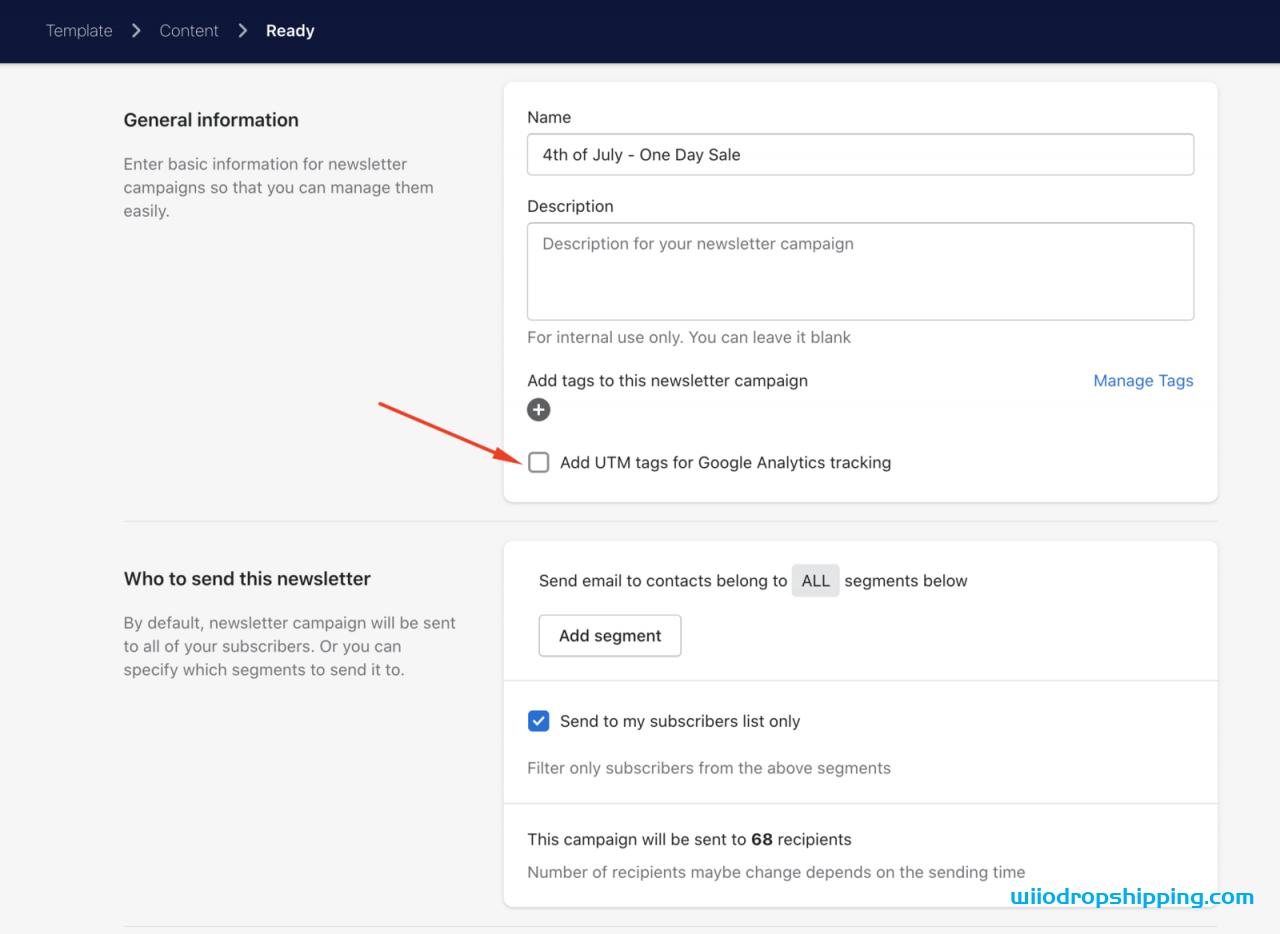
Tick the corresponding box, and AVADA Commerce will create a campaign, source, and medium tags, which you can use for further tracking in your Google Analytics account.
Now that you’ve successfully generated a trackable URL, it’s time to insert it into the email to completely set up Google Analytics Email Tracking. It’s not a good practice to just paste the URL with the body of your email. Instead, you can insert the link of the URL into some text and then send the email to your audience.
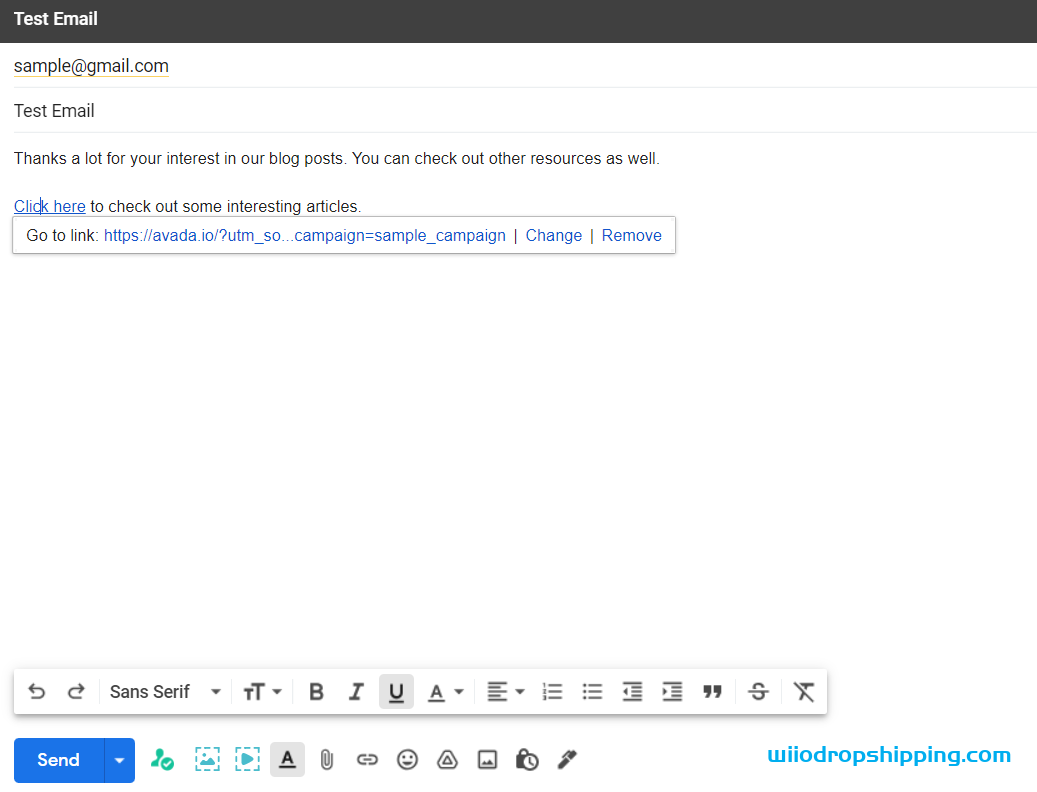
Google Analytics also offers an array of reports to help you understand the performance of your email marketing campaigns.
Real-time report
This report allows you to track activities on your website as it happens from moment to moment. It offers insights into how people are behaving towards your marketing efforts. This report is great for measuring temporary marketing initiatives, such as a promotional campaign on social media. It can also be used for understanding the reaction of a new blog post or email campaign.
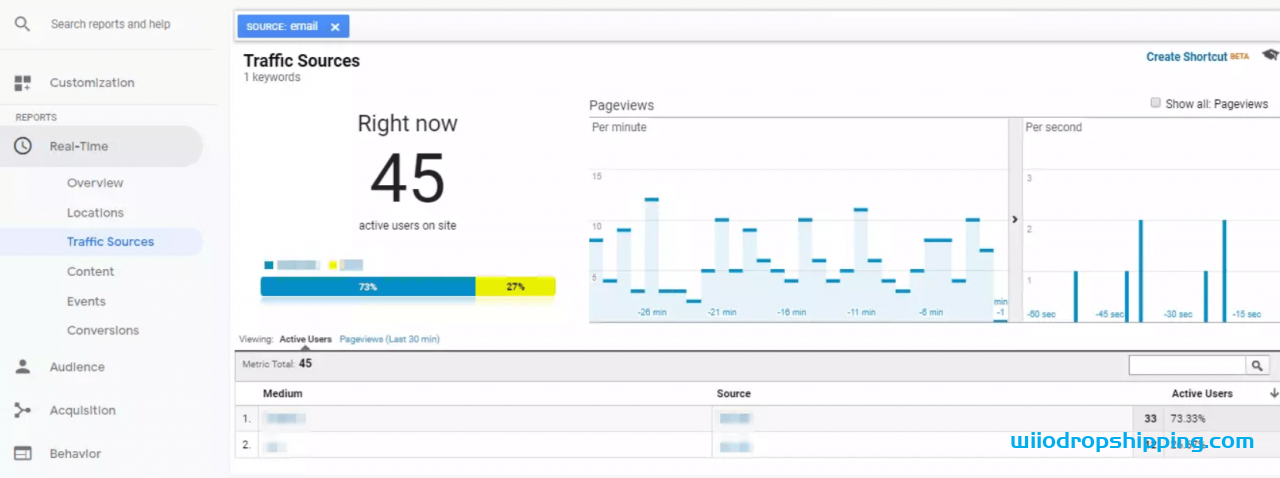
This real-time report lets you check the number of active users who navigated to your website from your email campaign. You can see their location, which pages they’re viewing on your website, and which device they are using.
Key features:
Campaign report
This is probably one of the most tailored reports you can use. That’s because it is based on the tagging you use, which makes each website report quite different.
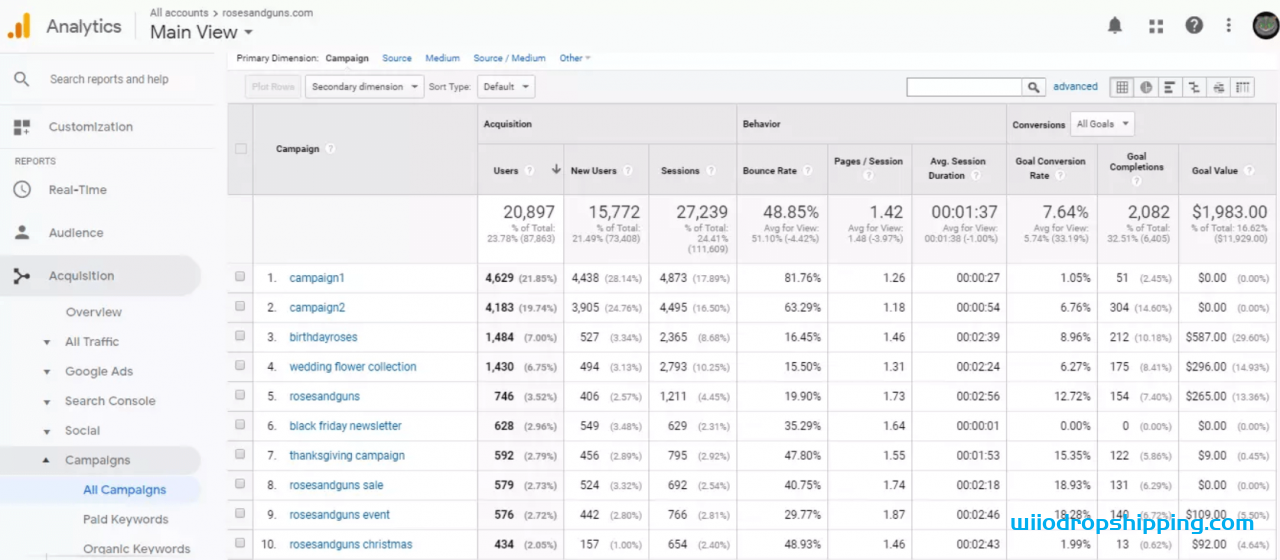
It can help you analyze the overall performance of your email marketing campaigns. It’ll provide information like:
You can also track the percentage of conversions for the goals you have set in each campaign. In the first column of this report, you can see all the campaigns and their data as well as the “ABC” summary report.
Key features:
Behavior flow report
This report allows you to visualize the path users follow from their first-page visit to other pages or from one event to another. It lets you discover the most engaging content and how people arrived at your site. With this report, you can understand the user journey, what they interact with, and exit points.
This helps you dig deeper into your email marketing campaigns and what roots it makes users take on your website. After that, you can understand what content from your emails users enjoyed and what they ended up searching for after it.
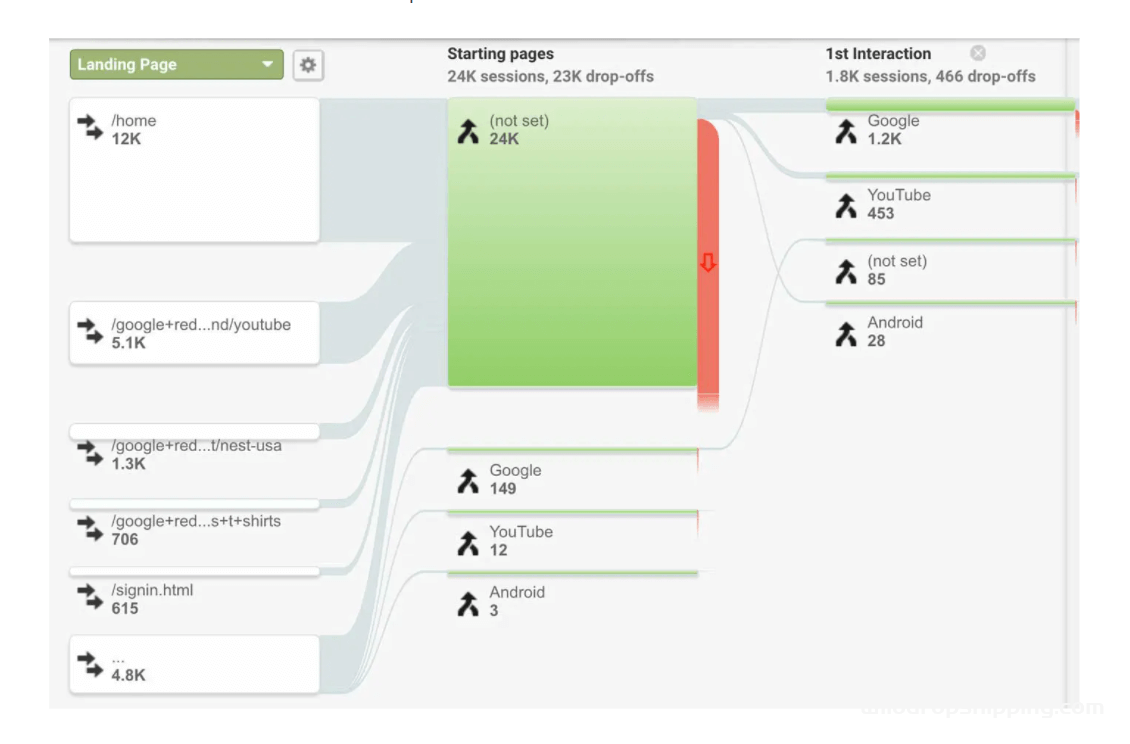
Key features:
Note: It’s vital to stick with Google Terms of Service on Privacy. Google Analytics typically uses cookies to be able to track user behavior and usage data on a website. According to the new GDPR rules, you have got to come up with a Privacy Policy, where you should explain how you collect visitors’ data.
Besides, make sure to inform your visitors that you use cookies and explain why you do this in your corresponding document – Cookie Statement.
Companies often place these documents in the footer of their official website so that visitors can easily find them:
The idea behind implementing Google Analytics Email Tracking is to help companies understand how much traffic as well as conversions are being driven by their email marketing channel, allowing them to refine their marketing strategies and boost the traction of their website.
In this article, you’ve learned about the necessary steps to set up Google Analytics Email Tracking from scratch. We hope you’ll find it useful!
To ensure that your email marketing strategies are working as effectively as possible, you need to track, analyze, and adjust depending on what your data shows you. Regardless of Google Analytics or the reports from your email marketing software you choose, always keep track of the values they share with you.